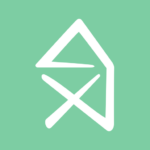What is the T-Mobile Internet App?
The T-Mobile Internet App is a mobile application developed to provide users with seamless access to T-Mobile’s internet services and data connectivity.
This innovative app serves as a gateway to T-Mobile’s expansive wireless network, allowing users to effortlessly connect their smartphones and other devices to high-speed internet. With the Internet App, users can easily manage their data usage, track their network connectivity, and stay updated on exclusive deals and promotions offered by T-Mobile. The app enhances the overall customer experience by providing personalized recommendations based on users’ preferences and behaviors, ensuring a tailored and efficient usage of the network services.
How Does the T-Mobile Internet App Work?
The T-Mobile Internet App functions by leveraging T-Mobile’s robust network infrastructure to deliver reliable internet services and connectivity to users through a user-friendly mobile application.
By tapping into T-Mobile’s expansive network coverage, the app ensures that users can enjoy seamless internet browsing, streaming, and communication on their smartphones. The app optimizes data transmission protocols to maintain a stable connection, even in areas with varying network strengths. Through real-time network monitoring, it prioritizes efficient data routing, minimizing latency and disruptions. This proactive approach enhances the overall user experience, allowing customers to stay connected wherever they go. The app incorporates advanced security measures to protect user data and maintain privacy while browsing the internet.
What Are the Features of the T-Mobile Internet App?
The T-Mobile Internet App offers a range of features designed to enhance user experience, including data usage monitoring, network speed testing, account management, and customer support.
Users can easily track their data usage in real-time through the app, ensuring they stay within their plan limits and avoid any overage charges.
The network speed testing feature allows users to check the performance of their connection quickly and efficiently.
With the account management tools, users can conveniently view and pay bills, update personal information, and manage their subscription preferences all in one place.
The app provides seamless access to customer support, enabling users to get assistance and troubleshoot any issues promptly.
What Are the Benefits of Using the T-Mobile Internet App?
Using the T-Mobile Internet App provides users with numerous advantages, such as easy data usage tracking, accurate network speed testing, convenient account management, and cost savings through Wi-Fi calling.
The innovative features of the app allow users to monitor their data usage in real-time, helping them stay within their limits and avoid overages. In addition, the network speed testing function ensures that users always have the best possible connection for their browsing and streaming needs. With the seamless account management tools, users can easily pay bills, upgrade plans, and receive personalized offers. The Wi-Fi calling feature not only enhances call quality but also saves on mobile data costs, making it a cost-effective communication solution.
How Can You Download the T-Mobile Internet App?
To download the T-Mobile Internet App, you can visit the respective app store on your smartphone, search for the app, and initiate the download and installation process.
Once you are in the app store, whether it’s the Apple App Store for iOS or the Google Play Store for Android devices, simply type ‘T-Mobile Internet App‘ in the search bar. Tap on the app when it appears in the search results. Check the app details to ensure compatibility with your device’s operating system. Click on the ‘Download‘ or ‘Install‘ button to start the process. Depending on your internet connection speed, the app should quickly download and install on your device. Once the installation is complete, you can open the app and follow the on-screen instructions to set it up and start using it.