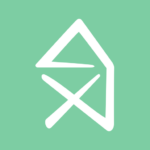What Is the Housing: Buy, Rent, Sell & Pay App?
The Housing: Buy, Rent, Sell & Pay App is a comprehensive platform that revolutionizes real estate transactions by offering a one-stop solution for buying, renting, selling, and payment processes.
Users can easily navigate through the app’s user-friendly interface, allowing them to browse extensive property listings conveniently. With secure payment options integrated into the platform, individuals can make transactions with peace of mind. From detailed property descriptions to high-quality images, the app provides a rich multimedia experience for users exploring different real estate options. The app’s intuitive search function enables users to filter properties based on their specific preferences, streamlining the property search process and enhancing the overall user experience.
How Does the Housing App Work?
The Housing App operates by providing users with a seamless experience in navigating the real estate market, enabling them to explore property listings, conduct transactions securely, and manage their real estate needs efficiently.
Users can easily search for properties based on their preferences such as location, price range, and property type, allowing them to find their ideal home or investment opportunity.
The app facilitates smooth transactions by offering secure payment gateways and real-time communication features between buyers and sellers. Users can track their property portfolios, receive notifications for new listings matching their criteria, and access expert advice on property management strategies for optimal returns on investment.
What Are the Features of the Housing App?
The Housing App boasts a myriad of features designed to enhance the user experience, including advanced search functionalities, customizable filters, real-time notifications, and seamless payment options.
Users can easily browse through a wide range of listings by utilizing the app’s robust search capabilities, allowing them to specify criteria such as location, price range, and property type.
The customizable filters enable users to refine their search results further, ensuring they find properties that align with their preferences.
The real-time notification system keeps users informed about new listings matching their criteria, making it convenient for them to stay updated on available options.
The seamless payment options integrated into the app streamline the booking process, providing a hassle-free experience for users.
What Are the Benefits of Using the Housing App?
Utilizing the Housing App offers numerous advantages, such as unmatched convenience, significant time and cost savings, and access to a diverse range of property options tailored to individual preferences.
Through the app, users can easily filter properties based on specific criteria like location, price range, size, and amenities, ensuring a personalized search experience. The app’s notification feature keeps users updated on new listings that match their preferences, saving them valuable time scouring multiple platforms. The seamless booking and viewing process on the app also streamlines the entire property search journey, offering a hassle-free and efficient way to secure the perfect home.
Convenience
The Housing App prioritizes convenience by offering a user-friendly interface that simplifies property search, transaction management, and timely notifications to keep users informed and engaged.
With its intuitive design, users can easily navigate through various listings, filter options, and saved searches, enhancing their overall experience. The proactive notification system ensures that users receive updates on new properties matching their preferences or important transaction milestones, saving them time and effort in staying up-to-date. By integrating these user-centric features, the Housing App streamlines the process of finding and managing properties while maximizing usability and convenience for its users.
Time and Cost Savings
The Housing App enables users to save time and costs by streamlining property transactions, facilitating efficient negotiations, and optimizing the buying, renting, or selling processes for enhanced financial benefits.
By providing a user-friendly platform, the app simplifies the entire real estate journey, from property listing to closing the deal, thus eliminating unnecessary delays. Users can easily compare prices, explore various options, and make informed decisions swiftly. Through its negotiation tools, individuals can engage in transparent discussions with sellers or buyers, leading to fair deals and reduced expenses. This efficient system not only cuts down on the time spent searching for properties but also ensures that users secure cost-effective transactions, ultimately enhancing their overall financial savings.
Wide Range of Options
The Housing App offers a wide array of property options, including diverse listings, insights into market trends, and upcoming projects, providing users with comprehensive choices tailored to their preferences.
Users can explore an assortment of property types on the app, from cozy apartments in bustling urban centers to spacious suburban homes with sprawling gardens.
Through detailed market trend analysis, potential investors can make informed decisions on property purchases. The app showcases upcoming projects, allowing users to stay ahead of the curve and invest in future developments.
Whether one is looking for a trendy city loft or a serene countryside retreat, the Housing App has something for everyone.
How to Download and Set Up the Housing App?
Downloading and setting up the Housing App is a straightforward process that involves accessing the app store, installing the application, and creating a user account to begin exploring its functionalities.
- To begin, open the app store on your device and search for ‘Housing App’ in the search bar.
- Once you locate the app, tap on the ‘Install’ button to initiate the download.
- After the installation is complete, launch the Housing App.
- You will be prompted to create a new account by entering your email address, choosing a password, and providing some basic personal information.
- Follow the on-screen instructions to verify your email and set up your profile, including preferences such as location and budget for housing options.