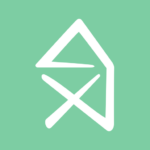What is Night Owl Protect App?
Night Owl Protect App is a cutting-edge mobile application designed to enhance your home security and provide peace of mind through advanced monitoring and alert features.
With a primary focus on leveraging innovative technology, Night Owl Protect App offers a comprehensive array of security solutions. From real-time video monitoring to smart sensors that detect any unusual activity, this app combines convenience and safety seamlessly. Its user-friendly interface allows for easy navigation and customization to suit individual preferences. By utilizing the latest advancements in information security, Night Owl Protect App ensures that your home is always under vigilant protection, giving you the freedom to focus on what truly matters.
What Features Does Night Owl Protect App Offer?
Night Owl Protect App offers a wide range of features, including intuitive functionality, a user-friendly interface, and real-time alerts and notifications to keep you informed and secure.
Its intuitive functionality allows users to easily monitor multiple locations from a single dashboard, making it convenient for both homeowners and businesses. The user-friendly interface of the app offers a seamless navigation experience with clear, visually appealing icons and organized layouts. The real-time alerts and notifications are crucial for staying updated on any suspicious activity or events, ensuring immediate action can be taken when needed. These features collectively enhance the overall user experience and make Night Owl Protect App a reliable choice for security monitoring.
How Does Night Owl Protect App Work?
Night Owl Protect App operates by leveraging cutting-edge security technology to monitor your surroundings, provide remote access for monitoring, and implement advanced features like motion detection for enhanced security measures.
By employing a sophisticated system of cameras and sensors, the app continuously scans the designated area for any unusual activity. Once motion is detected, Night Owl Protect App promptly sends real-time alerts to your mobile device, enabling you to take immediate action or remotely view the live feed. This seamless integration of monitoring and notification systems ensures that you are always aware of what is happening in your monitored space, enhancing the overall security protocol of the application.
How to Download and Set Up Night Owl Protect App?
To begin using Night Owl Protect App, you can easily download it from the respective app store, follow the installation instructions, set it up by configuring your preferences, and ensure a seamless setup process for optimal functionality.
After downloading Night Owl Protect App from your preferred app store, locate the installation file in your device’s downloads folder. Tap on the file to initiate the installation process. Follow the on-screen prompts to complete the installation. Once the app is successfully installed, launch it on your device.
During the initial setup, you will be prompted to configure various settings such as notifications, privacy preferences, and access permissions. Customize these settings according to your preferences to personalize your experience with the Night Owl Protect App.
How to Use Night Owl Protect App?
Utilizing Night Owl Protect App involves referring to the user manual for guidance, seeking support for any queries or issues, ensuring a seamless user experience, and troubleshooting common problems effectively to maximize the app’s utility.
The user manual plays a vital role in understanding the app’s features and functionalities. It offers step-by-step instructions on setting up the app, customizing settings, and utilizing advanced features.
To access support services, users can reach out to the customer service team via email or phone for prompt assistance. Optimizing the user experience can be achieved by familiarizing oneself with the app layout, configuring notifications, and utilizing in-app tutorials.
When faced with any technical difficulties, troubleshooting guides within the app or online forums can be valuable resources for resolving common issues.
What are the Benefits of Using Night Owl Protect App?
Using Night Owl Protect App offers numerous benefits, including heightened security, advanced surveillance capabilities, and the peace of mind that comes with 24/7 protection and emergency response features.
The app’s security enhancements provide users with real-time monitoring, motion detection alerts, and remote access to camera feeds, allowing individuals to keep a close eye on their property at all times. With its cutting-edge surveillance technology, Night Owl Protect App empowers users to proactively prevent security breaches and quickly respond to any potential threats. This level of constant protection and the assurance of prompt emergency services give users the confidence that their safety and assets are always being actively safeguarded, offering unparalleled peace of mind.