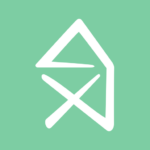What Is the Zillow App?
The Zillow App is a powerful tool designed to simplify the process of finding apartments and rentals, providing users with comprehensive information on various properties in the real estate market.
One of the key features of the Zillow App is its user-friendly interface, allowing individuals to effortlessly navigate through listings and filter properties based on their specific preferences. With detailed descriptions, high-quality images, and virtual tours, users can get a realistic sense of a property without physically visiting it. The app offers valuable insights into market trends, property values, and neighborhood information, enabling users to make informed decisions when searching for their ideal home or rental property.
How Does the Zillow App Work?
The Zillow App operates by enabling users to search for apartments and rentals using a user-friendly interface that provides convenient access to a wide range of services through a mobile application.
Users can easily input their desired location, budget, and specific preferences to browse through a diverse selection of properties. The app’s search functionalities allow individuals to filter results based on criteria such as price range, number of bedrooms, amenities, and more, ensuring a tailored and efficient search experience.
Zillow’s rental services offer detailed property listings with high-quality images, descriptions, and contact information for landlords, streamlining the process of finding the perfect rental home. With its seamless mobile compatibility, users can access all these features on the go, making apartment hunting convenient and accessible anytime, anywhere.
What Are the Features of the Zillow App?
The Zillow App offers an array of features such as detailed property amenities, transparent pricing information, lease application processes, virtual tours, neighborhood insights, user reviews, and property ratings.
Users can easily explore the vast selection of properties on Zillow, filtering their search based on specific amenities like swimming pools, in-unit laundry, or pet-friendly policies. The app provides clear pricing details, allowing potential renters or buyers to make well-informed decisions.
With a seamless lease application process integrated into the platform, users can apply for their desired properties directly through the app. Virtual tours offer a convenient way to virtually walk through properties from the comfort of their homes. Neighborhood information, user reviews, and property ratings help individuals gain a comprehensive understanding of their potential new community.
Search for Apartments and Rentals
Users can utilize the search functionality on the Zillow App to browse through a wide range of rental listings and apartments available for rent, providing a streamlined approach to finding suitable properties.
The search feature on the Zillow App allows users to filter listings based on specific criteria such as location, price range, number of bedrooms, and amenities, making it easier to narrow down their choices. This feature not only saves time but also enhances the user experience by presenting relevant options tailored to their preferences. Users can set up alerts to receive notifications about new properties that match their search criteria, ensuring they stay up-to-date on the latest available rentals.
Filter and Sort Results
The Zillow App allows users to filter and sort search results based on specific criteria such as amenities, bedrooms, bathrooms, and other relevant factors to refine their apartment or rental search.
By using the filtering and sorting options on the Zillow App, individuals can easily tailor their search to meet their exact preferences. Whether you’re looking for an apartment with a pool, a certain number of bedrooms, or a specific location, the app’s customizable features make it simple to narrow down the options and find the perfect rental. With just a few clicks, users can set their desired price range, select the amenities they desire, and even prioritize listings based on their preferred criteria, saving time and effort in the apartment hunting process.
Save and Share Listings
Users have the option to save favorite listings and share properties of interest with others directly through the Zillow App, facilitating efficient collaboration and organization of rental choices.
By utilizing the intuitive features within the app, users can easily bookmark properties they love, creating a personalized collection for quick access. The functionality to share listings streamlines the process of seeking input from friends or family on potential rentals, making decision-making a collaborative effort. This seamless integration of saving and sharing listings enhances the overall user experience, allowing individuals to curate their ideal selection while also seeking feedback from trusted sources.
Receive Notifications
Users receive notifications on the Zillow App regarding new rental listings, apartment availability, lease terms, and other updates, ensuring timely information delivery for informed rental decisions.
These notifications serve as valuable alerts that keep users informed about the latest offerings in the rental market. By receiving these updates promptly, renters can stay ahead of the competition and be the first to know about desirable properties.
The notification system on the Zillow App plays a crucial role in enabling users to make well-informed decisions when it comes to selecting the right rental property. Timely notifications about lease terms also help users plan and organize their rental agreements efficiently.
Connect with Agents
The Zillow App facilitates direct connections between users and real estate agents, landlords, or property managers, enabling seamless communication for rental inquiries, property viewings, and lease negotiations.
Users can easily reach out to the right agents or landlords through the app, cutting out any middlemen and expediting the process. This direct line of communication eliminates delays and miscommunications, allowing users to schedule property visits promptly and discuss lease terms directly with the property manager. With quick responses and real-time updates, users can stay informed and make well-informed decisions about potential rentals, all within the convenience of the Zillow App.
Is the Zillow App Free to Use?
Yes, the Zillow App is free to download and use, providing users with access to a wide range of services and features without any cost.
With the Zillow App, users can explore a plethora of tools and resources at their fingertips. You can effortlessly search for homes, apartments, and other properties, check property values, view real estate listings, and even connect with local real estate agents – all without spending a dime. The app offers free access to detailed property information, neighborhood insights, and interactive maps, making it a valuable tool for anyone in the market for a new home or interested in real estate trends.
What Are the Benefits of Using the Zillow App?
Utilizing the Zillow App offers numerous benefits, including a user-friendly interface, access to a wide selection of listings, real-time updates on property information, and personalized recommendations based on user preferences.
These features make navigating the app a seamless process, allowing users to effortlessly explore various types of properties, from apartments to single-family homes. With frequent updates on new listings and price changes, users can stay informed about the ever-changing real estate market. The app’s tailored recommendations cater to individual tastes and preferences, simplifying the search for the perfect home or investment property. The interactive map view and detailed property information ensure that users have all the necessary data to make informed decisions quickly and efficiently.
How to Download and Use the Zillow App?
To access the Zillow App, users can download it from their respective app stores, install the application on their devices, navigate through the interface, and set up an account to personalize their rental search experience.
- Once the Zillow App is successfully installed on your device, launch it by tapping on the app icon. You will be greeted by the home screen displaying various options like ‘Buy,’ ‘Rent,’ ‘Sell,’ and ‘Zestimate.’
- Tap on the desired category to begin exploring properties in your preferred location. Navigating within the app is intuitive, with easy-to-use filters for refining search results.
- To customize your search preferences further, proceed to create an account by entering your email address, creating a password, and setting up your profile. This will enable you to save searches, receive notifications, and access additional features for a more tailored experience.