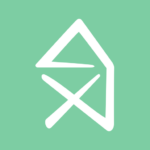Vivint brings home to your smartphone with the Vivint App. Controlling your smart security system from anywhere, at home or on the move, has never been easier. Vivint allows you to:
Your security system can be arm or disarmed
You can control your entire system from anywhere, anytime with just a touch. You can arm and disarm your system, as well as set up custom actions to automate the smart home.
Live camera feeds and recordings
Cameras and security systems that work together can make your home safer. You can check on the happenings in your home every day with Smart Clips and DVR recording for 30 days.
Get alerts and notifications
You can find out if one your cameras has stopped a lurker by checking whether your garage door was open or if a package has been delivered.
Answer your doorbell
You can speak to visitors via your doorbell anywhere you are with 2-way communication and clear 180×180 HD video.
Control lights
You can create custom schedules to control your lights from any location.
Lock and unlock doors
You can check the status of your smart locks to see if your home is secure. Then, lock and unlock your doors easily with a swipe.
Garage door can be opened and closed
You can check the status indicator on your app to make sure the garage door is closed. If it is, you will be notified immediately.
Notification: Vivint Smart Home System subscription required. For more information about a new System, call 877.788.2697.
Note: Search and download “Vivint Classic” if you are looking for an app that supports Vivint Go!Control Panel.