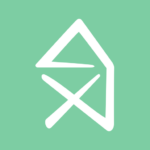What Is a Room Planner App?
A Room Planner App is a digital tool that allows users to design, plan, and visualize interior spaces through their mobile devices or computers.
This user-friendly application offers a wide array of features such as drag-and-drop furniture placement, color palettes, and diverse room layouts to help individuals bring their design ideas to life. By integrating realistic 3D models and virtual reality technology, the app enables users to see their plans in a highly immersive way, making it a valuable asset for homeowners, interior designers, and DIY enthusiasts alike.
With the ability to save multiple designs, share them with others, and even receive expert design tips within the app, it becomes an indispensable tool for home decor and renovation projects.
How Does a Room Planner App Work?
A Room Planner App utilizes advanced technology to provide users with a seamless and intuitive experience in designing and visualizing their spaces in real-time.
By leveraging cutting-edge tech innovations, these apps offer interactive features such as drag-and-drop functionality, allowing users to easily arrange furniture and decor elements within their virtual room layouts. The user-friendly interfaces of Room Planner Apps enable effortless customization options, such as adjusting colors, textures, and styles with just a few taps.
The real-time rendering capabilities of these applications provide users with immersive visualizations, giving them a realistic preview of how their design choices will look in their actual space. In addition to these features, Room Planner Apps also offer user guidance through step-by-step tutorials and design tips, ensuring that even novice users can create stunning interior designs with confidence.
What Are the Main Features of a Room Planner App?
Room Planner Apps offer a comprehensive set of features, including tools for visualizing floor plans, customizing designs in 3D, and creating immersive virtual room layouts.
These apps are designed to cater to a wide range of users with varying preferences by providing easy-to-use customization features that allow individuals to personalize every aspect of their room designs.
Users can experiment with different layouts, furniture placements, color schemes, and decor styles to create the perfect virtual representation of their envisioned space. The ability to preview these designs in 3D adds a realistic touch, enabling users to truly visualize how their rooms will look and feel once implemented. This interactive and immersive experience enhances the decision-making process and ensures that users are satisfied with the final results.
What Are the Benefits of Using a Room Planner App?
Using a Room Planner App offers numerous benefits, including increased efficiency in space planning, experimentation with different room configurations, and access to endless design inspiration.
The beauty of utilizing such an app lies in the flexibility it provides for trying out various furniture arrangements until achieving the perfect layout. Users can draw inspiration from a vast array of design styles and trends, allowing them to transform their living spaces according to their preference and aesthetic taste. From selecting color schemes to arranging furniture in ways that optimize traffic flow, these apps make it convenient and enjoyable to explore different design possibilities and ultimately create a personalized and harmonious living environment.