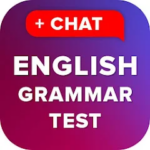Use the Cisco eReader app to access your Cisco Learning Network Space (https://learningspace.cisco.com/) digital course materials. The eReader digital materials replace paper books distributed by Cisco Learning Partners. After downloading the app, log in using your Cisco.com (http://www.cisco.com/) credentials.
All digital materials should be accessible. If you do not see the course materials that you expect, please contact the Cisco Learning Partner who is responsible for providing them. See the Cisco Learning Network Space – User Information (https://learningspace.cisco.com/document/?page_id=33) page for instructions.