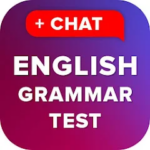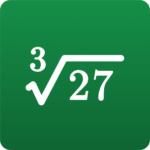Looking to design and simulate electronic circuits efficiently? Check out Electric Circuit Studio.
We explore the features of Electric Circuit Studio, how to use this tool, its benefits.
From its user-friendly interface to its educational value, Electric Circuit Studio provides a cost-effective solution for circuit design and analysis.
Dive in to discover all you need to know about Electric Circuit Studio and its comparison to other circuit design software.
What Is Electric Circuit Studio?
Electric Circuit Studio is a software tool that enables users to design circuits and simulate their behavior through an online circuit simulator.
This user-friendly platform allows individuals to create electronic circuit designs with ease and precision. By leveraging the online circuit simulation capabilities of Electric Circuit Studio, users can seamlessly test the functionality of their circuits virtually before physically implementing them. This virtual testing environment significantly reduces the time and resources required for prototyping, offering a cost-effective solution for both beginners and experienced professionals in the field of electronics.
Whether you are a student learning the basics of circuit design or a seasoned engineer developing complex electronic systems, Electric Circuit Studio provides a versatile and efficient tool for all your circuit design needs.
What Are The Features Of Electric Circuit Studio?
Electric Circuit Studio offers a range of features that cater to users’ circuit design needs, including comprehensive circuit analysis tools and serving as an educational tool for aspiring electrical engineers.
Virtual Circuit Builder
The Virtual Circuit Builder in Electric Circuit Studio allows users to create virtual prototypes of their circuit projects, facilitating circuit layout and design.
Simulation Capabilities
Electric Circuit Studio’s simulation capabilities empower users to conduct detailed circuit simulations, model circuit behavior, and optimize circuit performance for various applications.
Component Library
The Component Library in Electric Circuit Studio offers a wide array of integrated circuits and electronic devices that users can seamlessly incorporate into their circuit designs.
Circuit Analysis Tools
Electric Circuit Studio provides advanced circuit analysis tools that aid users in conducting thorough circuit testing, analyzing project outcomes, and refining circuit performance.
How To Use Electric Circuit Studio?
Using Electric Circuit Studio involves navigating its user-friendly interface to create, implement, and experiment with various circuit designs for educational or practical purposes.
One key aspect is the easy-to-use drag-and-drop functionality for placing components such as resistors, capacitors, and voltage sources onto the canvas area. After arranging the components, users can connect them using wires to form the desired circuit configuration. It’s essential to pay attention to proper connections and ensuring that the circuit follows the principles of electrical engineering. Once the circuit is set up, users can run simulations to test the functionality and behavior of their designs, enabling them to troubleshoot and refine their circuits for optimal performance.
Creating A Circuit
The process of creating a circuit in Electric Circuit Studio involves generating a circuit schematic, programming circuit elements, and structuring the design for simulation.
-
To begin with, when generating a circuit schematic, users can drag and drop components from the library into the workspace, connecting them using wires to depict the circuit connections accurately.
-
Once the schematic is built, programming circuit elements involves assigning values and parameters to each component, such as resistance values for resistors or voltage sources for power supplies.
-
Preparing the design for simulation entails setting up simulation parameters like input signals, time duration, and analysis types to ensure accurate results in the simulated circuit behavior.
Adding Components
In Electric Circuit Studio, users can enhance their circuits by adding various components, incorporating circuit elements, and arranging them on a virtual circuit board.
When selecting circuit elements, users should consider the specific functionality they need for their circuit design. It is essential to choose components that will work together effectively and efficiently.
Running A Simulation
Running a simulation in Electric Circuit Studio involves visualizing the circuit behavior, iterating through the design process, and evaluating the performance of the circuit under different conditions.
What Are The Benefits Of Using Electric Circuit Studio?
Using Electric Circuit Studio offers numerous benefits, including a user-friendly interface that simplifies PCB design processes and enhances the overall experience for circuit designers.
Cost-effective
One of the key benefits of Electric Circuit Studio is its cost-effectiveness, enabling users to access advanced circuit layout tools and expand their circuit knowledge without significant financial investment.
This affordability allows users to experiment with various circuit design features and functionalities without worrying about breaking the bank. Electric Circuit Studio offers a wide range of simulation capabilities, including analysis of analog and digital circuits, making it a versatile and comprehensive tool for users at any skill level. Engaging with this software not only aids in creating efficient circuit designs but also enhances understanding of circuit functionality, leading to improved problem-solving skills in electronic projects.
User-friendly Interface
The user-friendly interface of Electric Circuit Studio fosters circuit creativity and facilitates a deeper understanding of circuit design principles, making it an ideal tool for beginners and experienced professionals alike.
Time-saving
Electric Circuit Studio streamlines the circuit design process, saving users valuable time by optimizing circuit performance, simplifying circuit debugging tasks, and accelerating the overall design workflow.
Educational Tool
As an educational tool, Electric Circuit Studio facilitates circuit experimentation and promotes active circuit learning, providing a practical platform for users to enhance their understanding of electrical engineering concepts.
Users can engage in hands-on exploration of various circuit components and configurations, fostering a deeper grasp of circuit theory. By simulating complex circuits in a virtual environment, learners can test different parameters, troubleshoot issues, and observe real-time circuit behavior, replicating a realistic engineering setting. This software enables users to apply theoretical knowledge to practical scenarios, reinforcing key principles through interactive experiences. With its user-friendly interface and diverse circuit simulation capabilities, Electric Circuit Studio empowers individuals to master circuit design, analysis, and optimization, making it an invaluable tool in the realm of electrical engineering education.