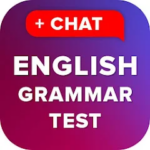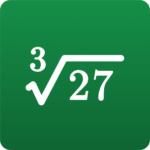Are you looking for a comprehensive platform to manage courses, assignments, and communication with students?
Discover the Schoology app, its key features including course management, communication tools, and mobile access.
What is Schoology App?
Schoology App is an innovative digital platform designed to enhance the educational experience for both students and teachers by providing a comprehensive online learning environment.
Through its user-friendly interface, Schoology enables students to access course materials, submit assignments, engage in discussions, and interact with instructors remotely. Teachers, on the other hand, can effortlessly create virtual classrooms, share resources, provide feedback, and track student progress in real-time. This seamless integration of student-teacher interaction fosters a collaborative learning environment conducive to effective online education. The app offers a wide range of digital learning resources such as multimedia content, interactive quizzes, and discussion forums, making it a one-stop solution for all educational needs.
What are the Features of Schoology App?
The Schoology App boasts a wide array of features that include grading and assessment tools, seamless communication channels, mobile accessibility, collaborative resources, and interactive learning materials.
Users can take advantage of Schoology’s advanced grading and assessment capabilities, allowing for efficient tracking of student progress and performance. In addition to this, the app offers a variety of communication tools such as real-time messaging, discussion boards, and group collaboration features, fostering seamless interaction between teachers and students. With its user-friendly interface optimized for mobile devices, learners can access course materials, submit assignments, and engage in discussions anytime, anywhere. The platform provides access to a trove of educational resources, including multimedia content, quizzes, and study materials, enhancing the overall learning experience.
Course Management
Course management in Schoology App empowers teachers to efficiently organize assignments, manage the classroom environment, and oversee school-related activities through a user-friendly interface.
Utilizing the teacher tools within Schoology, educators can easily set deadlines, attach instructions, and grade assignments directly on the platform. This streamlines the grading process and keeps all student work organized in one place.
Teachers can also create folders for different subjects or units, making it simple to locate specific assignments or materials. Schoology’s calendar feature allows teachers to schedule upcoming assignments, events, and assessments, providing students with a clear overview of the academic timeline.
By utilizing these course management features effectively, teachers can enhance classroom efficiency and communication with students.
Communication Tools
Communication tools within the Schoology App facilitate seamless interactions between students, teachers, and parents by providing real-time notifications, a user-friendly interface, and collaborative features.
These communication features enable students to stay updated on assignments, deadlines, and announcements instantly, improving their engagement with learning activities.
Teachers can easily communicate class updates, feedback, and resources with students and parents through the platform, enhancing transparency and accessibility.
The collaborative options like group discussions and shared folders promote teamwork and knowledge sharing among users, fostering a sense of community within the education environment.
The intuitive user interface of the app simplifies navigation and ensures a smooth communication experience for all stakeholders involved.
Grading and Assessment
Grading and assessment functionalities in Schoology App enable teachers to provide timely feedback, track academic performance, and streamline the grading process through efficient online grading tools.
The robust features within Schoology’s grading system allow educators to customize assessment criteria, including rubrics and scales, to align with learning objectives. Teachers can easily create and distribute assignments, quizzes, and tests, and then seamlessly monitor student progress and performance. The app’s gradebook function provides a comprehensive overview of each student’s achievements, allowing for insightful analysis and targeted interventions where needed. In essence, Schoology serves as a comprehensive platform for teachers to enhance their assessment practices and support student learning effectively.
Collaboration and Discussion
Collaboration and discussion tools in the Schoology App foster interactive engagement among students and teachers, enabling the sharing of educational resources and facilitating dynamic learning experiences.
These features serve as virtual spaces where students and educators can exchange ideas, ask questions, and provide feedback in real-time. Through group discussions and threaded conversations, users can delve deep into topics, share multimedia content, and collaborate on projects seamlessly. The platform’s notification system keeps everyone updated on the latest discussions and contributions, ensuring no one misses out on valuable interactions. The ability to create polls, quizzes, and assignments within the app enhances active participation and knowledge retention among learners.
Mobile Access
Mobile access to the Schoology App ensures that students and teachers can conveniently utilize its features on-the-go, leveraging a user-friendly interface optimized for seamless mobile interaction.
The app’s intuitive design allows users to access assignments, grades, discussions, and notifications with ease, offering a seamless experience for managing coursework anytime, anywhere. Students can quickly check upcoming deadlines, submit assignments, and participate in discussions on their smartphones or tablets, enhancing their productivity and keeping them connected to their learning.
Similarly, educators can review student submissions, provide feedback, and engage with their classes even while away from their desks, fostering a dynamic and collaborative learning environment through the convenience of mobile access.
How to Use Schoology App?
Utilizing the Schoology App involves following simple instructions to access its diverse range of resources and tools, designed to offer a seamless and user-friendly educational experience.
- To begin, students and teachers can log in to the Schoology App using their respective accounts and navigate to the dashboard.
- From there, users can easily locate courses, assignments, and discussions. By clicking on a specific course, users can access materials shared by instructors, including documents, videos, and presentations.
The app’s user-friendly interface allows for effortless communication between teachers and students through features like messaging and announcements. The ability to submit assignments, take quizzes, and participate in discussions all within the app streamlines the learning process.
How to Set Up Schoology App for Teachers?
Setting up the Schoology App for teachers involves a series of steps, including creating courses, uploading materials, designing assignments, and setting up assessments to optimize the educational experience.
To begin, teachers can start by creating a new course within the Schoology platform. This can be done by selecting the ‘Courses‘ tab and clicking on the option to ‘Create Course.’ Once the course is set up, teachers can easily upload course materials such as PDFs, videos, links, and other resources to share with students.
When designing assignments, educators have the flexibility to add instructions, due dates, and attachments to ensure clarity for their students. Setting up assessments involves creating quizzes, tests, or surveys to evaluate students’ understanding of the course material.
How to Set Up Schoology App for Students?
Setting up the Schoology App for students involves a straightforward process to access course materials, submit assignments, take assessments, and engage effectively with the digital learning environment.
To begin this process, students should first download the Schoology App from the app store on their device. Once installed, they can log in using the credentials provided by their educational institution. After logging in, students can navigate to their course dashboard where they will find all the necessary materials posted by their instructors.
To submit assignments, students simply need to click on the specific assignment, follow the instructions, attach any required files, and submit it online. When it comes to assessments, students can access quizzes and tests directly on the app, answer the questions within the given timeframe, and submit them for grading.
Engaging with the educational content can be enhanced by participating in discussion forums, responding to classmates’ posts, and interacting with multimedia resources available within the app. By following these steps and actively participating in the digital classroom, students can make the most out of their Schoology experience.