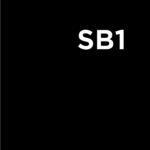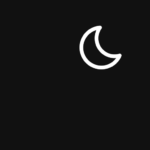What is the Bose SoundTouch App?
The Bose SoundTouch App is a user-friendly application designed to enhance your music streaming experience with Bose wireless speakers.
With the app, users can effortlessly connect their devices to Bose speakers for a seamless wireless playback experience. The intuitive control features of the app make it easy to adjust volume, skip tracks, or control multiple speakers simultaneously, all from the convenience of your smartphone or tablet.
The user-friendly interface of the Bose SoundTouch App allows for quick navigation through different playlists, music services, and radio stations, providing users with instant access to their favorite tunes. The app simplifies the music listening process, offering a convenient and enjoyable way to enjoy high-quality audio wherever you are.
How Does the Bose SoundTouch App Work?
The Bose SoundTouch App functions as a central hub for managing Bose speakers, providing wireless connectivity and control over multiple devices.
By enabling users to establish seamless connections between their devices and Bose speakers, the app fosters a truly integrated audio experience. Through the app’s intuitive interface, users can easily control playback, volume, and settings across various devices with just a few taps on their smartphones or tablets. Regular updates provided through the app ensure that devices remain compatible with the latest features and enhancements, guaranteeing a smooth and uninterrupted audio experience for the users.
How to Download and Set Up the Bose SoundTouch App?
To access the features of the Bose SoundTouch App, you can easily download and set it up on your smartphone, tablet, or desktop device for convenient control of your Bose speakers.
Once you have decided on the device you wish to utilize, the process is simple. Visit the App Store (for Apple devices) or Google Play Store (for Android devices) and search for ‘Bose SoundTouch.’ Once you locate the app, tap on the download button to initiate the installation. Follow the on-screen prompts to complete the download and installation process.
After the app is successfully installed, open it and proceed to set up your Bose SoundTouch system by following the provided instructions on the screen. This user-friendly app ensures an effortless setup experience for users of all technical backgrounds.
What Devices are Compatible with the Bose SoundTouch App?
The Bose SoundTouch App is compatible with a wide range of devices, including smartphones, tablets, and desktop computers, offering versatile control and connectivity options for users.
Users can effortlessly connect their smartphones to the Bose SoundTouch App, enabling them to stream their favorite music seamlessly. Similarly, the app can be easily integrated with tablets, providing users with a user-friendly interface for controlling their audio preferences. The compatibility extends to desktop computers, giving users the flexibility to manage their SoundTouch devices from the convenience of their larger screens. This versatile app ensures that users can enjoy a consistent experience across different platforms, catering to their diverse needs.
What Can You Do with the Bose SoundTouch App?
The Bose SoundTouch App empowers users to control music playback, create personalized playlists, customize sound settings, and even utilize voice commands for a multi-room audio experience.
Through the app, users can effortlessly navigate through their music libraries, arranging songs into curated playlists tailored to their preferences. The sound customization feature enables individuals to adjust equalizer settings, bass levels, and audio presets with ease, ensuring that each track is optimized for their listening pleasure. With voice command integration, users can simply speak commands to manage playback, set up groupings of speakers, and control volume levels, making the entire audio setup seamless and intuitive.
What are the Benefits of Using the Bose SoundTouch App?
Utilizing the Bose SoundTouch App offers users convenient control over their music, enhanced sound quality, the ability to create personalized playlists, and a tailored listening experience.
By using the Bose SoundTouch App, music enthusiasts can easily adjust volume levels, switch between different streaming services with a simple tap, and even group multiple speakers for a seamless multi-room audio experience. The app’s advanced sound optimization settings ensure that every beat and note is delivered with clarity and depth, enhancing the overall listening pleasure. The app’s playlist customization options allow users to curate their music selections based on mood, genre, or activity, providing a truly personalized soundtrack for any occasion.