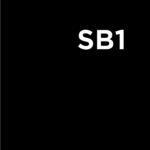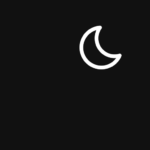What is the Bose Connect App?
The Bose Connect App is a versatile application designed to enhance your Bose audio experience through a range of customizable features and settings.
With the ability to connect seamlessly with your Bose headphones, the app allows you to personalize your listening experience to suit your preferences. Whether you want to adjust the EQ settings, manage Bluetooth connections, or update your headphones’ software, the Bose Connect App offers a convenient platform to do so. The app provides firmware updates for your headphones, ensuring they are always running smoothly and efficiently. Its compatibility with various Bose headphone models makes it a must-have tool for any Bose user looking to optimize their audio experience.
How Does the Bose Connect App Work?
The Bose Connect App seamlessly integrates with your Bose devices, providing intuitive controls and effortless pairing options for a streamlined user experience.
Connecting to Bose Devices
Connecting to Bose devices using the Bose Connect App is a straightforward process that allows seamless integration and control over your audio peripherals.
After downloading and opening the Bose Connect App, ensure that your Bluetooth is turned on and your Bose devices are in pairing mode. The app will automatically scan for nearby Bose devices, making it easy to select the one you wish to connect to. Once the pairing process is complete, you can easily switch between devices and manage your music playback without any interruptions. This wireless connectivity offers a hassle-free way to enjoy your favorite tunes across different Bose devices, all controlled from the convenience of your smartphone.
Adjusting Settings and Features
The Bose Connect App empowers users to customize their audio experience by adjusting settings and features on their Bose headphones and speakers effortlessly.
Users can delve into a plethora of setting customization options within the app, ranging from fine-tuning EQ presets to adjusting noise-canceling settings for optimal sound quality. The app allows users to control volume levels with precision, ensuring a personalized audio experience. Users can monitor their headphone’s battery life, update software seamlessly, and receive real-time notifications to stay informed about their device’s status and performance.
What Features Does the Bose Connect App Offer?
The Bose Connect App enriches your audio experience with features like music sharing, party mode for social listening, precise volume control, and customizable noise cancellation settings.
Among its standout features, the app integrates an advanced EQ system that allows users to tailor the sound according to their preferences. Notifications keep you updated on your Bose Frames’ status and activities, ensuring you never miss a beat. Whether you’re at a party or enjoying some quiet time, the app’s versatile volume adjustments cater to various environments. The noise cancellation controls grant you the power to block out distractions and immerse yourself in the music completely.
How to Download and Set Up the Bose Connect App?
Downloading and setting up the Bose Connect App is a simple process that involves downloading the app, pairing it with your Bose device, creating a Bose account, and customizing the app settings to your preferences.
- To begin, visit the App Store or Google Play Store on your mobile device and search for ‘Bose Connect.’ Once you find the app, download and install it.
- Next, launch the app and follow the on-screen prompts to pair it with your Bose device via Bluetooth. After successful pairing, you will be prompted to create a Bose account or login if you already have one. This account will help you manage your devices, receive updates, and personalize your audio settings.
- Make sure to review the privacy policy and then move on to configuring your preferred audio settings for the best listening experience.
Downloading the App
To begin your Bose Connect App experience, download the application from the respective app stores, such as the App Store for iOS devices or Google Play Store for Android devices.
Once you locate the Bose Connect App in the app store, ensure that your device meets the compatibility requirements specified by the app. Proceed with tapping the ‘Download‘ button and follow the on-screen instructions for the installation. After the app is successfully installed, launch it to initiate the setup process. You will be prompted to agree to the terms of use and may need to allow necessary permissions for the software to function correctly. Check for any available firmware updates to ensure optimal performance.
Pairing with Bose Device
Connect your Bose device to the app by initiating the pairing process within the application and following on-screen instructions to establish a seamless connection.
- Once the pairing process is initiated, ensure that the Bluetooth feature on your Bose device is turned on to enable connectivity.
- The app will search for nearby devices, and your Bose device should appear on the list for pairing.
- If your device is not recognized, try resetting the Bluetooth settings on both your device and the app.
- In case you encounter any difficulties during the pairing process, you can consult the app’s troubleshooting section for helpful tips.
Don’t forget to periodically check for firmware updates to enhance your device’s performance and compatibility with new features.
Creating a Bose Account
To unlock the full potential of the Bose Connect App, create a Bose account to access personalized features, device management functionalities, and software updates.
By setting up a Bose account, users can easily register their Bose products, ensuring they receive timely notifications for product updates and new releases. Account linking in the app enables seamless synchronization of connected devices through Wi-Fi, allowing for a more integrated and convenient audio experience. In addition, Bose prioritizes data security, implementing robust measures to safeguard user information and ensure a safe and reliable platform for all Bose app users.
Setting Up Features and Preferences
Customize your audio settings and preferences within the Bose Connect App to tailor your listening experience, adjust EQ presets, and optimize device performance to your liking.
By accessing the app’s settings menu, you can fine-tune the EQ adjustments to suit your music genre or personal preferences.
Keep your headphones updated by checking for firmware updates regularly through the app, ensuring you have the latest features and improvements.
Utilize the app’s find my headphones feature to quickly locate your misplaced headphones.
For hands-free convenience, enable the hands-free calling function to answer calls seamlessly while on the go, enhancing your overall audio experience.