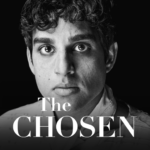Are you a parent wondering about the YouTube Kids app? Look no further! This article will provide you with everything you need to know about this child-friendly app, from its creation to its features, safety measures and benefits.
Find out how to download the app, whether it is safe for your child, and how you can monitor and guide their usage. Stay informed and make the best decision for your little ones. Let’s dive in!
What Is the YouTube Kids App?
YouTube Kids is a dedicated app created by YouTube that provides a safe and entertaining platform for children to explore a wide range of kid-friendly content and videos.
The app offers a wide variety of content categories tailored to different age groups, ensuring that children have access to suitable material. Parents can take advantage of the robust parental controls, allowing them to choose what their kids can watch, set screen time limits, and even disable search functionality. The videos on YouTube Kids are specially curated to exclude inappropriate content, giving parents peace of mind that their children are viewing content that aligns with their values.
Why Was the YouTube Kids App Created?
The YouTube Kids app was developed with a primary focus on providing a secure online environment where children can access educational and entertaining content under the supervision of robust parental controls.
By incorporating features such as adjustable filters and timers, parents can tailor their child’s viewing experience to align with their values and age-appropriate content. The motivation behind the creation of this app stemmed from the increasing need to safeguard young users from inappropriate material while also offering them a platform to engage with enriching educational materials.
YouTube Kids aims to strike a balance between educational value and entertainment, ensuring that children have access to a wide range of videos that are both engaging and informative.
What Are the Features of the YouTube Kids App?
The YouTube Kids app offers a variety of features including intuitive browsing options, a user-friendly search function, and the ability to subscribe to favorite channels for personalized content delivery.
Parents appreciate the browsing capabilities of the app, as it allows them to filter content based on their child’s age and interests easily.
The search function is designed to make it simple for kids to explore and discover new videos within a safe environment.
The subscription options enable users to stay updated on the latest content from their preferred creators.
The user interface of the app is colorful and engaging, enhancing the overall viewing experience for young audiences.
How Do You Download the YouTube Kids App?
Downloading the YouTube Kids app is a straightforward process that involves accessing the app store on your smartphone or tablet and searching for the platform-specific version of the application.
- Once you have opened the app store, simply type ‘YouTube Kids’ into the search bar.
- Look for the official app developed by YouTube to ensure you are downloading the right application.
- Click on the download button, and the app will start installing on your device.
Depending on your internet connection speed, the process should only take a few moments. After the installation is complete, you can open the YouTube Kids app and start exploring its child-friendly content.
Is the YouTube Kids App Safe for Children?
Ensuring child safety is a top priority for YouTube Kids, as the app is designed to be COPPA compliant, providing robust data protection measures and promoting online safety for young users.
The Children’s Online Privacy Protection Act (COPPA) compliance is a key aspect of YouTube Kids’ safety measures, ensuring that children’s data is securely handled. The app implements strict age verification processes to prevent minors from accessing inappropriate content. Data protection protocols are continuously updated to safeguard personal information, and features like content filters and parental controls give caregivers peace of mind. YouTube Kids’ commitment to online safety includes proactive monitoring of content and user interactions to maintain a safe and enjoyable digital environment for children.
What Are the Benefits of Using the YouTube Kids App?
Utilizing the YouTube Kids app offers numerous benefits, including access to enriching educational content, parental guides for safe browsing, and reliable customer support for enhanced user experience.
With the wide array of educational videos and channels available on the platform, children can explore subjects like science, math, history, and art in a fun and interactive manner.
The parental guides empower guardians to set viewing limits, restrict certain content, and monitor their child’s activity, ensuring a safe and controlled digital environment. In case of any concerns or queries, the responsive customer support team of YouTube Kids is readily available to address and assist parents in navigating the app effectively.
How Can Parents Monitor and Guide Their Child’s Use of the YouTube Kids App?
Parents can actively monitor and guide their child’s usage of the YouTube Kids app by setting up user accounts, establishing appropriate settings, and regularly reviewing viewing history and preferences.
Setting up a user account for your child on YouTube Kids allows you to have more control over the content they access. By creating a personalized account, you can set age-appropriate restrictions and preferences. Adjusting the app’s settings to enable features like Restricted Mode can further enhance the safety of your child’s browsing experience. Regularly reviewing their viewing history and preferences helps you understand their interests and ensure they are engaging with suitable content.