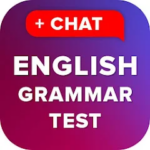What Is the Writing Wizard App?
The Writing Wizard App, also known as the Learn Letters App, is an educational tool designed to enhance children’s writing skills by focusing on alphabet recognition, letter formation, spelling, and phonics.
This innovative app offers a fun and interactive way for kids to practice writing through various activities and games. By guiding young learners through the process of recognizing letters, forming them correctly, and understanding their sounds, the app helps build a strong foundation for future literacy development.
Through engaging exercises, children not only learn how to write but also improve their understanding of spelling and pronunciation. The seamless integration of technology and education creates an engaging learning experience that can benefit children as they progress in their writing abilities.
How Does the Writing Wizard App Work?
The Writing Wizard App, also known as the Learn Letters App, operates by providing interactive and engaging activities to help children develop their writing skills through a fun learning experience.
This innovative app not only focuses on teaching kids how to write letters but also encourages them to practice and improve their penmanship in an enjoyable way. Through a series of interactive exercises and games, children can learn proper letter formation, recognize letter patterns, and enhance their fine motor skills. The app’s user-friendly interface and colorful graphics make learning engaging and exciting, capturing the attention of young learners. By making the process of learning to write letters interactive and fun, the Writing Wizard App stimulates children’s interest and motivation to develop their writing abilities.
What Are the Features of the Writing Wizard App?
The Writing Wizard App offers diverse features such as letter tracing, interactive games, customizable practice sheets, and progress tracking to enhance children’s alphabet recognition, handwriting, and spelling skills.
Children using the app can benefit from engaging in fun and interactive games that make learning enjoyable. The letter tracing feature helps them develop fine motor skills while mastering proper letter formation. With customizable practice sheets, kids can tailor their learning experience to focus on specific letters or words. The progress tracking feature allows parents and educators to monitor a child’s improvement over time, making it an effective educational tool for enhancing handwriting proficiency.
Who Can Benefit from Using the Writing Wizard App?
The Writing Wizard App, also known as the Learn Letters App, is beneficial for preschoolers, kindergarten students, parents, and teachers seeking to enhance alphabet activities, writing practice, and educational software integration.
Preschoolers and kindergarten students can develop their fine motor skills and handwriting proficiency through interactive tracing exercises and letter formation guidance provided by the Writing Wizard App. Parents can monitor their child’s progress and customize learning paths to suit individual needs, while teachers can utilize the app to supplement classroom lessons and track students’ writing improvements. The app’s user-friendly interface and engaging features make it a valuable tool for early literacy development and fostering a love for learning.
What Are the Pros and Cons of the Writing Wizard App?
The Writing Wizard App presents various advantages such as being user-friendly, customizable for different writing styles, and engaging in addressing writing challenges and promoting educational growth.
Its intuitive interface guides users through the writing process with ease, providing prompts and suggestions to enhance their skills. The app’s customization options allow individuals to tailor their writing experience according to their preferences, whether it be creative fiction or academic writing. By offering valuable insights and feedback, the Writing Wizard App supports users in refining their writing abilities and fostering continuous learning.
Some users may find the app’s features overwhelming, potentially hindering their writing flow or creativity at times.
Pros:
The Writing Wizard App offers a positive user experience with its child-friendly design, providing academic support and fostering effective learning environments for children.
The app’s simple interface makes it easy for young learners to navigate, building confidence and independence in their writing abilities. In addition to its engaging design, the Writing Wizard App also offers a wide range of academic support features, including vocabulary building exercises, spelling practice, and grammar lessons. These educational tools help children improve their writing skills while having fun, making the app a valuable asset for both parents and educators.
– Easy to Use
One of the standout pros of the Writing Wizard App is its ease of use, making it ideal for early education settings and promoting reading readiness through phonemic awareness.
– Customizable for Different Writing Styles
Another advantage of the Writing Wizard App is its customization for different writing styles, offering varied handwriting exercises and language skills practice for enhanced learning experiences.
– Engaging and Interactive
The Writing Wizard App stands out for its engaging and interactive nature, leveraging educational technology to create an effective learning tool for visual learners and interactive learners.
Cons:
On the downside, the Writing Wizard App is limited to the English alphabet and may require in-app purchases for full access to all features and content.
This limitation can pose challenges for users who prefer to practice writing in languages other than English since the app’s functionality is limited in this aspect.
The potential need for in-app purchases to unlock all features might deter some users who are looking for a completely free experience. It can be frustrating for individuals expecting a fully comprehensive tool only to find that certain functionalities are locked behind paywalls, disrupting the seamless learning process the app aims to provide.
– Limited to English Alphabet
One of the drawbacks of the Writing Wizard App is its restriction to the English alphabet, which may impact learning outcomes and limit potential educational benefits for users seeking a broader language experience.
– In-app Purchases Required for Full Access
Another con of the Writing Wizard App is the necessity of in-app purchases for full access, which may raise concerns regarding child safety and accessibility for users requiring learning disabilities support in a digital learning environment.