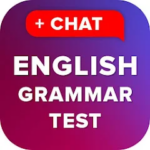This app can be used as a companion app or study notebook for Japanese vocabulary. You can create a Japanese vocabulary collection at your own pace while you study. You can also take the app’s quizzes, which use repeated spacing to increase your retention. It is accessible to learners of all levels. This app, unlike other apps, encourages you actively to add vocabulary to your library as you read or listen to Japanese. You can also use it to help you understand the vocabulary by adding related words, kanji and phrases. You will find your vocabulary more useful and more valuable.
How to use it
1. Your weekly vocabulary goals should be set. 2. Add a phrase, kanji, or sentence to the app when you find it. To ensure you have the right meanings and readings, use a dictionary such as Takoboto. The app will automatically extract Kanji and Words. To refresh your memory and increase retention, review and take quizzes. This app tracks your accuracy for each word, phrase, or kanji and allows you to practice more difficult vocabulary. ? Disclaimer: The Furigana assistant (autofurigana generation feature), is designed to reduce the effort required to enter new phrases. It is accurate but you should always verify the Furigana preview before saving or turn it off.
Some features
You can save and edit your personal Kanji, Japanese words, and phrases. Multiple choice questions based on your Japanese phrases, words, and kanji Spaced Repeat Quizzes automatically generate Furigana (furigana) from a Japanese phrase. You can keep track of your progress using some useful statistics. Swipe to go next word or to kanji. The app automatically generates Furigana (kana), from kanji in sentences. When you add a phrase to the app, it will automatically extract words and Kanji from that sentence. The stats screen allows you to share how much vocabulary you’ve learned. When you add a word, it automatically extracts and saves the kanji from Dark and Light modes. I think Dark mode is better IMHO. Backup and restore your vocabulary collection. Many configuration options
That’s it? I will continue to look at translating the app and adding new features
Are you looking for free and without ads? Yes, ads are a big no-no for me. No catch, no data collection. All current features are free for life. How do you support the app Sending ideas and reports to [email protected] is the best way to help the app. Google Play doesn’t allow donations links:
Useful resources Dictionaries https://play.google.com/store/apps/details?id=jp.takoboto https://play.google.com/store/apps/details?id=com.craxic.akebifree Example Sentences for kanji and words you learn. Writing by native speakers https://tatoeba.org
Tango – Japanese vocabulary
Information
Fix missing imports. Interface improvements
Verified Safe and Secure
How to install Tango - Japanese vocabulary?
Step 1:
Click on the official app store link above.
Step 2:
Tap "Install" to download Tango - Japanese vocabulary from within Google Play Store or Apple App Store.