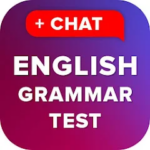What is Study.com?
Study.com is a comprehensive online platform that offers a wide range of educational resources and courses to support online learning for students of all levels.
One of the key strengths of Study.com lies in its diverse course offerings, covering subjects such as mathematics, science, history, business, and more.
Through its user-friendly interface, students can easily navigate through a plethora of educational materials, including video lessons, quizzes, and study tools.
The platform’s focus on providing engaging and interactive digital learning experiences sets it apart in the online education landscape, ensuring that learners have access to high-quality and up-to-date content that can enhance their academic journey.
What are the Features of Study.com’s Online Courses App?
Study.com’s Online Courses App offers a dynamic and interactive learning experience through its mobile platform, providing access to a diverse range of educational content and study tools.
Users can benefit from interactive features like multimedia lessons, quizzes, and practice exams that enhance understanding and retention. The app includes study materials such as notes, flashcards, and study guides to aid in comprehensive learning. With its intuitive design and user-friendly interface, learners can access their courses anytime, anywhere, making it easy to fit in study sessions during busy schedules. The mobile accessibility aspect ensures that individuals have the flexibility to engage with content on the go, creating a seamless learning experience.
How to Use Study.com’s Online Courses App?
To make the most of Study.com’s Online Courses App, users can begin by downloading the app, creating an account, accessing study resources, and utilizing progress tracking features for effective learning.
Once the app is successfully downloaded, new users can easily create an account by entering their details and setting up a profile. After signing in, a vast array of study resources becomes available at their fingertips, ranging from video lectures to interactive quizzes and practice exams.
These resources cover a wide range of subjects and topics, ensuring that students can find material that suits their learning needs. Progress tracking features allow users to monitor their advancement through courses, view quiz scores, and identify areas where they may need to focus more attention. With Study.com’s Online Courses App, engaging with the platform’s interactive features, such as discussion forums and virtual study groups, further enhances the learning experience, providing a dynamic and collaborative environment for users to succeed in their studies.
What are the Benefits of Using Study.com’s Online Courses App?
Using Study.com’s Online Courses App offers numerous benefits, including access to online classes, skill-building opportunities, and robust academic support resources for student success.
The app provides a vast array of online courses covering various subjects, allowing students to enhance their knowledge and skills at their own pace. With interactive learning materials and quizzes, learners can test their understanding and retention of the content. The app’s user-friendly interface makes it easy for students to navigate through lessons and track their progress effectively. The convenience of accessing course materials anytime, anywhere, enables individuals to fit learning into their busy schedules seamlessly, ultimately contributing to their academic success and skill development.