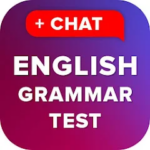SkyView(r), a free app that allows you to identify constellations and stars in the sky, doesn’t require any astronomical knowledge. SkyView Free, a stunning and intuitive stargazing app, uses your camera to identify and spot celestial objects in the sky at night and day. You can spot popular constellations while scanning the sky. Also, you can locate planets within our solar system and distant galaxies.
***Google Editor’s Choice 2017, 2017
Features:
* It’s easy: Point your device at a skylight to identify galaxies and constellations, planets and satellites (including Hubble and ISS) that are passing over your location.
* Night Mode: Protect your night vision using red or green night mode filters.
* Augmented Reality (AR), Using your camera to see objects in the night sky.
* Sky Paths: To see the exact location of any object in the sky at any time, follow the sky track.
* Time Travel: Jump into the future or past to see the sky at different times and dates.
* Social: Share beautiful images with your family and friends on social media.
* Mobile: WiFi is not required. It does not require a GPS or data signal to function. You can take it camping, boating or flying!
* Space Navigator(tm), binoculars, spotting scopes and telescopes are supported.
It’s a great way to educate your children, students, and friends about the amazing universe.