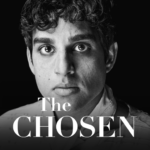Are you a PlayStation enthusiast looking to enhance your gaming experience beyond your console? Look no further than the PlayStation App!
What Is the PlayStation App?
The PlayStation App is a mobile application designed to enhance the gaming experience for PlayStation users by providing a seamless connection between their mobile devices and PlayStation consoles.
By enabling users to connect remotely to their consoles, the app allows for greater convenience and flexibility in managing game downloads, accessing multiplayer features, and staying updated on friend activities. This mobile integration extends the gaming experience beyond the console itself, offering a more holistic approach to gaming engagement.
Users can use the app to purchase games, customize their profiles, and even engage in voice chat with fellow gamers, fostering a sense of community and social interaction within the gaming environment.
What Are the Features of the PlayStation App?
The PlayStation App offers a range of features aimed at providing users with seamless access to gaming updates, notifications, and the PlayStation Store directly from their mobile devices.
Users can enjoy the convenience of receiving real-time notifications on game releases, special events, and friend activities. The app allows for effortless browsing and purchasing of games, add-ons, and exclusive content from the PlayStation Store. Gamers can chat with friends, create parties, and join multiplayer sessions from their smartphones. With cross-device compatibility, the PlayStation App enhances the gaming experience by seamlessly connecting users to their consoles and enabling remote downloads and game management on-the-go.
Remote Play
Remote Play on the PlayStation App allows users to stream their gameplay from their console to their mobile device, providing the flexibility to continue gaming on the go.
This innovative feature not only offers a convenient way to access and play console games remotely but also enhances the gaming experience by supporting various controllers, enabling seamless transitions between different devices without compromising on gameplay quality.
With Remote Play, gamers can enjoy their favorite titles from the comfort of their mobile device, eliminating the constraints of being tied to a single screen. This accessibility fosters a more immersive gaming environment, allowing players to dive into their gaming worlds whenever and wherever they please.
Second Screen
The Second Screen feature of the PlayStation App enhances gameplay by offering additional information and interactive elements that complement both single-player and multiplayer gaming experiences.
This innovative functionality serves as a bridge between the player and the game, allowing for a deeper level of immersion by providing real-time updates, interactive maps, and access to in-game menus without disrupting the main gameplay on the primary screen.
Whether you are exploring vast open worlds on your own or strategizing with friends in a multiplayer match, the Second Screen feature offers a seamless way to enhance your overall gaming experience and keep you engaged in the virtual world.
PlayStation Store
The PlayStation Store integration within the app enables users to browse, purchase, and access a wide range of games, subscriptions, and exclusive content directly from their mobile devices.
This feature provides gamers with the convenience of discovering new titles, pre-ordering upcoming releases, and accessing add-on content without the need for a console. Users can easily navigate through various categories, read reviews, and take advantage of exclusive deals. The integration allows for seamless transactions, quick downloads, and automatic updates, ensuring that players always have access to the latest gaming content. With the PlayStation Store on the app, users can enhance their gaming library and experience with just a few taps on their mobile screens.
Friends and Communities
The Friends and Communities feature on the PlayStation App fosters social interaction and gaming communities by providing users with tools for messaging, group chats, and social connections.
This feature plays a vital role in connecting gamers from all around the world, allowing them to form bonds, share gaming experiences, and engage in lively discussions. Through group chats, users can easily coordinate multiplayer gaming sessions, exchange tips and strategies, and even organize virtual events. This sense of community not only enhances the gaming experience but also creates a platform for like-minded individuals to come together and build lasting friendships. By facilitating these interactions, the Friends and Communities feature serves as a hub for fostering collaboration, camaraderie, and a sense of belonging within the gaming community.
Messages
The Messages feature on the PlayStation App allows users to communicate with friends, share gaming experiences, and coordinate multiplayer sessions through text and multimedia messages.
This messaging capability enhances the overall gaming experience by enabling gamers to strategize, discuss gameplay tactics, and plan group activities effortlessly. Users can easily set up group chats, send quick messages to coordinate in-game actions, and share screenshots or videos to celebrate achievements. The chat functionality fosters a sense of community among players, allowing them to connect, make new friends, and form alliances for cooperative gameplay. The app’s communication tools create a seamless platform for users to stay connected and engaged with their gaming network.
Profile
The Profile section in the PlayStation App enables users to manage their account settings, customize their gaming preferences, and personalize their gaming profile for a more tailored experience.
Within the Profile section, users have access to a wide range of account management features that allow them to control privacy settings, link social accounts, set notification preferences, and adjust accessibility options.
What Devices Are Compatible with the PlayStation App?
The PlayStation App is compatible with a range of devices, including iOS smartphones and tablets, Android devices, and the PlayStation Vita handheld console, ensuring widespread accessibility for users.
This broad compatibility allows PlayStation App users to seamlessly stay connected and engaged with their gaming community across multiple platforms. Whether you’re on the go with your iPhone or relaxing at home with an Android tablet, the app delivers a consistent experience.
The availability of the app on the PlayStation Vita brings added convenience for avid gamers who want to access their account and connect with friends while on the move. The versatility of the app’s compatibility enhances the overall gaming experience and fosters a sense of unity among players.
How to Use the PlayStation App?
Utilizing the PlayStation App involves exploring features like Remote Play, messaging friends, managing your profile, and engaging with the PlayStation community for an enriched gaming experience.
- To make the most of Remote Play, ensure that your PlayStation console is connected to the same network as your mobile device. This feature allows you to stream games from your console to your mobile device, offering flexibility and convenience.
- When it comes to messaging functionalities, you can easily communicate with your friends, schedule gaming sessions, and share your achievements.
- Managing your profile involves updating your avatar, status, and privacy settings to personalize your gaming experience.
- Engaging with the PlayStation community lets you join groups, participate in events, and discover new gaming content.