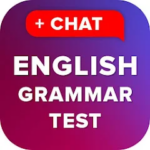Pl@ntNet allows you to identify plants by simply taking photos with your smartphone. This is very useful for those who don’t have access to a botanist. Pl@ntNet can also be used as a citizen science project. All the photos you take of plants are collected by scientists from around the globe to help them better understand and preserve the plant biodiversity.
Pl@ntNet allows users to identify and better understand all types of plants found in nature, including flowering plants, trees or grasses, as well as wild salads, wild cacti, wild conifers, vines, vines and vines. Pl@ntNet is also capable of identifying a lot of cultivated plants in parks and gardens, but this is not the main purpose. Pl@ntNet users are especially needed to identify wild plants. These include those you can see in nature, but also those you find in your city or in your vegetable garden.
Pl@ntNet will identify plants more accurately if you provide more information visual. Many plants can look similar from afar, and sometimes it is the smallest details that make a difference between two species within the same genus. The most distinctive organs of a species are its flowers, fruits, and leaves. They should be photographed first. Any other details, like thorns or buds, can also be helpful, as they can help to identify the plant’s stem. If possible, a photograph of the entire plant or the tree. It is also useful, but is not always sufficient to permit a reliable identification.
Pl@ntNet currently allows us to identify approximately 20,000 species. Pl@ntNet still has a ways to go before we reach the 360,000 species on Earth, but the best users are making Pl@ntNet richer each day. Don’t be afraid of contributing! Your observations will be reviewed by the community, and could one day be added to the photo gallery that illustrates the species.
Pl@ntNet’s January 2019 update includes many new features and improvements.
– The ability of filtering recognized species by genus and family.
– A differentiated data revision which gives more weight users who have shown the most skill (in particular, the number of species seen, validated by community).
– Re-identification of shared observations by you or other users.
Multi-flora identification allows you to search the plant you’ve photographed in any of the available flora. This is very useful if you don’t know what flora you should search for.
– To make it easier to find your favourite floras, you can choose from a variety of options.
– Navigation at different taxonomic levels in images galleries
– The mapping and analysis of your observations.
– Links to numerous factsheets.
The web version of the application is also available at the following address: https://identify.plantnet.org/