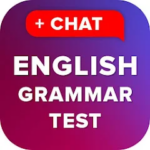In the realm of educational tools, few have sparked as much creativity and engagement as Minecraft: Education Edition. Building on the colossal success of the original Minecraft game, this edition is not just a game but a revolutionary learning platform. It’s where students can explore, imagine, and create in a virtual world. As an internet marketer and an avid follower of educational technology trends, I was intrigued to see how this game transforms traditional learning.
Overview of Minecraft: Education Edition
Minecraft: Education Edition is a game-based learning platform that promotes creativity, collaboration, and problem-solving in an immersive digital environment. Educators around the world use Minecraft: Education Edition to engage students across subjects and bring abstract concepts to life.
Key Features
- Educational Content: Tailored lesson plans across subjects like history, math, science, and coding.
- Collaboration: Enables multiplayer mode for students to work together on projects.
- Classroom-Friendly: Tools for classroom management and student assessment are built-in.
- Safe Environment: A secure, controlled environment for students to play and learn.
User Experience
Upon diving into Minecraft: Education Edition, I was impressed by its user-friendly interface. It’s intuitively designed, making it easy for educators and students to navigate. The game runs smoothly on various devices, ensuring accessibility.
Educational Impact
The brilliance of Minecraft: Education Edition lies in its ability to turn complex subjects into engaging, hands-on experiences. Students can learn about historical landmarks by building them, understand fractions through block division, or explore ecosystems in biomes they create.
Pros and Cons
Pros:
- Enhances learning through an interactive environment.
- Encourages collaboration and creativity.
- Wide range of educational resources and lesson plans.
Cons:
- Requires basic understanding of Minecraft gameplay.
- Limited to schools with the necessary technological infrastructure.
Conclusion
Minecraft: Education Edition is a transformative educational tool that goes beyond traditional teaching methods. It fosters an environment of collaboration, creativity, and practical learning. While it might require a bit of a learning curve and technological readiness, its benefits in an educational setting are undeniable.
As an internet marketer with a keen interest in the intersection of technology and education, I see Minecraft: Education Edition as a significant step forward in educational gaming. It’s not just about playing; it’s about learning and growing in a world that students can shape with their imagination.