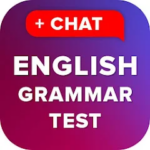Are you struggling with math?
Are you a math nerd?
The Maple Calculator is the right tool for you.
This all-in-one calculator is powered by Maple, the most powerful mathematical engine in the world. It solves math problems and generates 2-D or 3-D visualizations.
?STEP-BY-STEP MATH SOLUTIONS TO HOMEWORK] This app can be used as a graphing, scientific, algebra, calculus, and integration calculator all in one. To see the final answer and step-by-step solutions, take a photo of the problem with your phone’s camera.
[QUICK AND POWERFUL MATH SOLVER] No matter what problem you are trying to solve, this calculator can help you find derivatives and integrals as well as factor polynomials and invert matrixes. It can also solve equation systems and ODEs. This calculator is powered by the Maple math engine, a world-leading math engine. It can do a lot of math!
[?GRAPH PROBLEMS and RESULTS] Instantly see 2-D and 3D graphs of the expressions you have entered. You can also observe how the graph changes with each change in the expression. This calculator allows you to zoom in, rotate, and pan 3-D plots so that you can see more of the areas of interest.
[?PLAY A BUILT IN FUN MATH GAME] Play our built-in calculator’s game, Sumzle. It is similar to Wordle but for math and formulas.
FEATURES:
* Use Your Camera to enter math problems manually on the Calculator
* Perform all types of math operations and get step-by-step solutions
* Even if you are offline, get answers
* International Language Support (English and Spanish, French, Germans, Russians, Danish, Swedish, Japanese and Simplified Chinese)
Maple Learn offers quality math notes. Use the Calculator Camera to automatically send your handwritten steps to Maple. Learn where you can find mistakes and share your work with others.
* Mathematical expressions can be uploaded from our Calculator to Maple Desktop
MATH CAPABILITIES ON OUR CALCUATOR:
* Basic Math: Arithmetic and Fractions, Decimals. Integers. Factors. Square Roots. Powers.
* Algebra: Solving and Graphing Linear Equations. Solving and Graphing Systems Of Equations. Working With Polynomials. Quadratic Equations. Functions. Trigonometric Functions. Trigonometric Identities.
* Precalculus: Graphing and Piecewise Functions, Absolute Valu, Inequalities, Implicit functions
* Linear Algebra: Finding the Determinant, Inverse and Transpose Eigenvalues And Eigenvectors, Solving Matrix (Reduced Echelon Formula & Gaussian Elimination).
* Differential Equations – Solving Ordinary Differential Equations
* Plus, many more