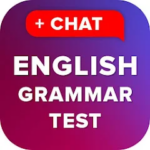Imagine having the entire Wikipedia library stored on your smartphone and being able to browse it anywhere you are. Free! Kiwix is a browser which downloads, stores, and reads copies from your favorite educational websites – Wikipedia and TED talks and Stack Exchange. There are thousands more in dozens other languages. Note: Kiwix can also be used on regular computers (Windows and Mac), as well as Raspberry Pi hotspots. More information at
kiwix.org
. Kiwix is not a for-profit organization and does not display any ads or collect any data. We are only supported by donations from satisfied users.
Kiwix offline
Information
3.4.4
NEW: The Download of Zim in now more stable
NEW: Updated translations
BUGFIX: In Search menu item recreates multiple times
BUGFIX: Clicking the search result doesn't go anywhere
BUGFIX: Search text don't appear in the search field
BUGFIX: Back Press doesn't work in SearchFragment
BUGFIX: Memory leaks patched
Verified Safe and Secure
How to install Kiwix offline?
Step 1:
Click on the official app store link above.
Step 2:
Tap "Install" to download Kiwix offline from within Google Play Store or Apple App Store.