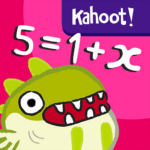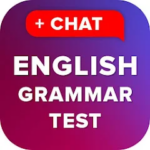What is Kahoot!?
Kahoot! is an interactive educational platform that offers an engaging app for students and teachers to create and play quizzes, making learning fun and interactive.
It provides a dynamic way for educators to assess student understanding, track progress, and enhance knowledge retention through gamified learning experiences. The app encourages active participation, allowing users to answer questions in real-time using their smartphones or devices. This not only fosters healthy competition amongst learners but also promotes critical thinking skills and teamwork.
Teachers can customize quizzes to suit their specific learning objectives, while students can enjoy the colorful interface and music that add an element of excitement to the learning process. Kahoot! has transformed traditional classroom settings, creating a collaborative and inclusive environment that motivates students to actively engage with course material and boost their academic performance.
How to Use Kahoot!?
To utilize Kahoot!, users can play existing quizzes or create their own interactive games for classroom or online use, leveraging its engaging features for enhanced student participation.
Playing a Kahoot! quiz involves accessing the platform, selecting a game, and joining in with a unique game PIN. The host will then present questions on a shared screen, and players choose their answers on their devices. With its timed questions and leaderboard, Kahoot! creates a competitive yet fun environment.
For educators, creating a quiz involves logging in, selecting ‘Create’ option, adding questions, and customizing settings. Kahoot! promotes active learning through its multimedia content, fostering collaboration and quick feedback in the classroom.
What Are the Benefits of Using Kahoot!?
Kahoot! offers a range of benefits by providing an engaging and interactive learning experience for students and teachers, making educational activities fun and enjoyable.
- Through interactive quizzes and games, Kahoot! captivates students’ attention and encourages active participation in classroom discussions.
- This platform allows teachers to create customized quizzes tailored to the specific learning objectives, helping to reinforce key concepts in a more engaging manner.
- Kahoot! fosters a competitive spirit among students, motivating them to strive for improvement while having fun.
- The real-time feedback provided by Kahoot! enhances the learning experience by instantly highlighting areas of strength and areas that may need further review, facilitating meaningful discussions and knowledge retention.
What Are the Different Types of Games Available on Kahoot!?
Kahoot! features various game types, including quizzes, jumbles, discussions, and surveys, offering diverse options for interactive learning experiences.
Each game type on Kahoot! caters to specific educational needs and preferences. Quizzes engage players with multiple-choice questions, gauging knowledge retention. Jumbles test critical thinking skills by requiring players to put information in the correct order. Discussions foster collaborative learning through open-ended questions. Surveys gather valuable feedback and opinions, encouraging participant interaction. This range of game types ensures that educators can tailor their Kahoot! experiences to suit various learning objectives and engage students in dynamic ways.
How Can Kahoot! Be Used in Education?
Kahoot! can be effectively utilized in education for in-class quizzes, homework assignments, team-building exercises, and distance learning activities, enhancing student participation and engagement.
In in-class quizzes, Kahoot! offers a dynamic way to assess students’ understanding in real-time through interactive quiz sessions that keep learners actively involved.
Through homework tasks, educators can create engaging Kahoot! challenges that foster independent learning and knowledge retention.
When used for team-building activities, Kahoot! promotes collaboration and friendly competition among students, instilling a sense of camaraderie.
In remote learning setups, the platform enables teachers to maintain student engagement through interactive lessons and virtual quizzes, ensuring active participation even in a distance learning environment.