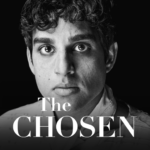What Is Google Play Games App?
Google Play Games App is a mobile application designed for Android users to discover, download, and enjoy a wide range of gaming experiences.
Users can access Google Play Games App to not only browse an extensive collection of games but also to engage in multiplayer challenges and compete with friends worldwide. The app serves as a hub for gamers to connect with their peers, track their achievements, and participate in leaderboards to showcase their skills. Its seamless integration with the Android platform allows for easy accessibility, ensuring users can experience a diverse selection of games tailored to their preferences.
Positive user reviews and high ratings signify the app’s popularity and its ability to provide a captivating gaming environment.
How To Download Google Play Games App?
Downloading the Google Play Games App is a straightforward process that involves accessing the Google Play Store on your Android device and searching for the app.
- Once you have located the Google Play Games App on the store, simply tap on the ‘Install’ button. The app will begin downloading and installing automatically.
It is crucial to ensure that you regularly update the Google Play Games App to access new features, bug fixes, and overall improved performance.
By keeping the app updated, you can enjoy a smoother gaming experience and make the most of its functionalities. Be sure to check for updates regularly in the Google Play Store to stay current with the latest version.”
What Are The Features Of Google Play Games App?
Google Play Games App offers a plethora of features that enhance the gaming experience for users, including multiplayer capabilities, achievement tracking, and leaderboards for competitive play.
By allowing players to engage in multiplayer matches with friends or strangers from around the world, Google Play Games App creates a dynamic and social gaming environment.
The achievement tracking system motivates users to complete challenges and reach milestones, adding a sense of accomplishment to their gameplay.
The leaderboards functionality enables players to compare their scores and rankings with others, fostering healthy competition within the gaming community.
Reviews and ratings within the app play a crucial role in guiding users towards discovering high-quality games and avoiding potential disappointments.
What Devices Are Compatible With Google Play Games App?
Google Play Games App is compatible with a wide range of devices, primarily Android smartphones and tablets, as well as iOS devices like iPhones and iPads.
This gaming app offers a seamless experience across different devices, ensuring that users can enjoy their favorite games on the go. Whether you have a high-end flagship smartphone or a budget-friendly tablet, Google Play Games App is designed to cater to a diverse audience. It also supports various Android TV devices, allowing players to extend their gaming sessions to a larger screen for a more immersive experience. iOS users can also join in on the fun, with the app optimized for smooth gameplay on iPhones and iPads.
What Are The Benefits Of Using Google Play Games App?
Google Play Games App offers numerous benefits, including easy access to a wide array of games, tracking game progress, connecting with friends, and competing on leaderboards.
Accessing games through the Google Play Games App is not only convenient but also allows players to seamlessly monitor their progress and achievements in various games. The app fosters social connections by enabling users to engage with friends in multiplayer games or share their accomplishments. The thrill of competition is heightened through leaderboards, where players can showcase their skills and challenge others to climb the ranks, adding an extra layer of excitement and motivation to the gaming experience.