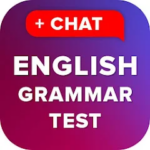What Is the Geeni App?
The Geeni App is a versatile application designed to provide users with comprehensive control over a wide range of smart home devices.
With its easy-to-navigate interface, the Geeni App allows users to seamlessly manage their smart lights, switches, cameras, and more from the palm of their hands. By integrating all these devices into one centralized platform, individuals can create schedules, set scenes, and adjust settings with just a few taps on their smartphone. This level of convenience translates to enhanced efficiency and comfort in daily living, offering a streamlined way to interact with and monitor the various components of a smart home system.
How Does the Geeni App Work?
The Geeni App operates by leveraging cutting-edge technology to enable users to remotely control their smart devices via a secure Wi-Fi connection.
Through the integrated Wi-Fi connectivity, users can effortlessly monitor and adjust various smart home gadgets such as lights, cameras, and thermostats with just a few taps on their smartphones. The app’s intuitive interface provides a user-friendly experience, allowing individuals to schedule routines, set timers, and create customized scenes for enhanced convenience. With Geeni, users can rely on its robust system to ensure prompt responses and seamless operation, making the management of smart devices hassle-free and efficient.
What Are the Features of the Geeni App?
The Geeni App offers an array of features, including automation, voice control, and scheduling options, to enhance the convenience and efficiency of managing smart devices.
With its automation capabilities, users can effortlessly create customized routines for different times of the day, making their smart home adapt to their lifestyle seamlessly. The integration of voice control allows users to simply command their devices, hands-free, adding a new level of ease and accessibility to their daily tasks. The scheduling functionalities enable users to set timers and schedules for their devices to operate at specific times, ensuring optimal energy efficiency and comfort. The app’s customization options further enhance user preferences, allowing for a personalized smart home experience tailored to individual needs and preferences.
Control Smart Devices
The Geeni App allows users to exercise remote control over a variety of smart home devices, enabling them to manage their devices from anywhere with ease.
This capability brings unparalleled convenience to users, who can simply tap into the app’s intuitive interface to adjust their lighting, thermostats, cameras, and more with just a few swipes on their smartphone screen. Whether you’re at home, work, or on vacation, the Geeni App empowers you to stay connected and in control of your smart devices. The remote control feature not only offers flexibility but also enhances the overall efficiency of managing your home environment seamlessly.
Create Schedules and Timers
With the Geeni App, users can create custom schedules and timers for their smart devices, allowing for automated operations and personalized settings based on specific preferences.
By utilizing the scheduling feature within the app, individuals can set timers for their devices to turn on or off at certain times, ensuring energy efficiency and convenience. The flexibility of the Geeni App enables users to easily adjust these schedules as needed, catering to changing routines or priorities. The app’s user-friendly interface simplifies the process of managing multiple schedules for various devices, making it a seamless experience for enhancing home automation and control.
Set Scenes and Automations
Users can configure personalized scenes and automation routines within the Geeni App, enabling seamless device integrations, customized settings, and proactive alerts for enhanced smart home experiences.
Within the app, users have the freedom to set up scenes that cater to specific needs, such as ‘Movie Night‘ where the lights dim and the TV turns on with a single tap. By automating device interactions, users can schedule actions like turning on the coffee maker every morning at 7 a.m.
Users can also receive alerts based on triggers such as motion detection or doors being opened, providing added security and peace of mind. This level of customization enhances the overall home automation experience, offering convenience and efficiency in daily routines.
Voice Control with Virtual Assistants
The Geeni App seamlessly integrates with popular virtual assistants like Google Assistant and Amazon Alexa, enabling users to control their smart devices using voice commands for added convenience.
Users can simply say commands such as ‘Hey Google, turn off the lights in the living room‘ or ‘Alexa, set the thermostat to 72 degrees‘ to operate various smart devices connected to the Geeni App. This hands-free control feature allows for effortless management of home automation without the need to physically interact with individual devices or even pick up a smartphone. Through seamless integration with these virtual assistants, users can truly experience the power of voice control in creating a more convenient and efficient living environment.
How to Set Up and Use the Geeni App?
Setting up and using the Geeni App is a straightforward process that involves downloading the application, connecting smart devices, creating rooms, and customizing settings based on user preferences.
- Once you have downloaded the Geeni App from the App Store or Google Play Store, install it on your smartphone or tablet.
- Next, open the app and create a Geeni account if you don’t already have one.
- After logging in, you can start adding your smart devices by following the on-screen instructions.
- To organize your devices efficiently, you can create separate rooms within the app and assign devices to specific rooms.
- The app also offers various settings that allow you to customize notifications, schedules, and device behaviors.
- If you need detailed guidance, you can refer to the user manual provided by Geeni for further assistance.
What Are the Benefits of Using the Geeni App?
Using the Geeni App offers a multitude of benefits, including enhanced user experience, seamless functionality, and intuitive controls for a streamlined smart home management experience.
Users will appreciate how the Geeni App simplifies the complexities of managing interconnected smart devices in their homes. With just a few taps on their smartphones, they can effortlessly control lighting, adjust temperature settings, monitor security cameras, and schedule automated tasks. This convenience not only saves time but also provides peace of mind knowing that their home is secure and efficiently managed.
The app’s user-friendly interface ensures that even those new to smart home technology can navigate and customize settings with ease, making the transition to a smart home effortless and enjoyable.