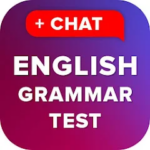What is a JavaScript App?
A JavaScript app refers to an application developed using the JavaScript programming language, a versatile tool for creating dynamic and interactive elements on websites. JavaScript is widely used in web development for enhancing user interfaces, handling events, and manipulating data. JavaScript apps can run directly in the browser, making them ideal for front-end development. These apps leverage various frameworks and libraries to streamline development processes and ensure efficient code execution.
The significance of JavaScript in app development lies in its ability to provide functionalities that enhance user experience, such as animations, form validations, and real-time updates.
Functions play a crucial role in JavaScript apps, enabling developers to organize code into reusable blocks for increased efficiency.
APIs (Application Programming Interfaces) enable JavaScript apps to interact with external services and data sources, enhancing their capabilities.
Frameworks like React, Angular, and Vue.js offer ready-made structures and components that simplify the development of complex JavaScript applications, saving time and effort for developers.
How Does a JavaScript App Work?
JavaScript apps work by interacting with data, managing user interfaces, responding to events, and manipulating the Document Object Model (DOM) of a web page. They integrate seamlessly with HTML and CSS to create visually appealing and interactive content. JavaScript apps leverage various libraries and frameworks like React, Angular, and Vue.js to simplify development processes and enhance functionality. With Node.js, JavaScript apps can also handle server-side operations asynchronously, making them versatile for both front-end and back-end development.
These apps are designed to provide a dynamic user experience, enabling developers to create rich and interactive web applications. The DOM plays a crucial role in this process, allowing JavaScript to dynamically update the content of a webpage without requiring a full page reload. By combining JavaScript with HTML and CSS, developers can create visually stunning interfaces that respond to user input in real time.
Popular libraries like React, Angular, and Vue.js offer pre-built components and functionalities, streamlining the development workflow and enabling the creation of complex applications with ease.
What are the Key Components of a JavaScript App?
The key components of a JavaScript app include variables for storing data, objects for organizing complex structures, arrays for managing lists of items, loops for repetitive tasks, and event handling for user interactions. These apps excel in data manipulation, often utilizing AJAX requests to fetch and send data in JSON format. JavaScript apps enable interactivity, rendering dynamic content on both client-side and server-side environments through efficient scripting.
They are adept at manipulating data structures using various data types and functions, allowing for a high degree of flexibility and responsiveness. JavaScript apps can employ event listeners to handle user actions effectively, ensuring seamless flow of interactivity. Implementing AJAX requests enables these apps to communicate with servers asynchronously, enhancing real-time data exchange. The processing of JSON data within JavaScript apps further enhances their ability to handle complex data formats. By leveraging these capabilities, developers can create interactive and dynamic applications that offer a rich user experience.
What are the Benefits of Using a JavaScript App?
Using JavaScript apps offers numerous benefits, including cross-platform compatibility that ensures seamless performance across different devices and browsers. These apps are known for their fast loading speeds, enhancing user experience and engagement. JavaScript apps deliver dynamic user experiences through interactive elements and real-time updates. They are easy to maintain, allowing developers to update and modify the app efficiently.
JavaScript apps can be easily deployed on various platforms, such as web browsers, mobile phones, and desktops, saving developers time and effort in adapting to different environments. The optimization techniques of JavaScript contribute to faster loading times, ensuring a smooth and efficient user experience. By leveraging JavaScript frameworks and libraries, app developers can enhance functionality and interactivity without compromising on performance. The simplicity and flexibility of JavaScript make it a preferred choice for building scalable and maintainable applications, reducing overall development costs.
Cross-platform Compatibility
Cross-platform compatibility in JavaScript apps ensures that the application can run smoothly on various operating systems and devices, providing a consistent user experience regardless of the platform. This feature is essential in today’s technology landscape where users access applications on diverse devices, emphasizing the importance of responsive design for optimal user experience.
Responsive design plays a crucial role in ensuring that the application’s interface adapts seamlessly to different screen sizes and resolutions, offering users a visually pleasing and easily navigable experience. By leveraging responsive design principles, developers can create flexible layouts and scalable content that adjust dynamically based on the device being used. This approach not only enhances usability but also contributes to higher user satisfaction and engagement across platforms.
Fast Loading Speed
Fast loading speeds in JavaScript apps are achieved through performance optimization techniques, efficient module management, and leveraging packages from tools like npm. The latest ECMAScript standards, including ES6, contribute to streamlined code execution and improved loading times, ensuring a smooth user experience.
By breaking down the application into modular components, developers can optimize the performance of JavaScript apps by reducing redundancy and enhancing code reusability.
Utilizing tools like webpack for bundling modules and tree-shaking helps in eliminating unused code, further enhancing loading speed.
Incorporating third-party libraries efficiently can also play a significant role in speeding up app performance by offloading certain functionalities.
Embracing ES6 features like arrow functions, classes, and destructuring not only makes the code more readable and maintainable but also enhances its efficiency, resulting in faster execution within the browser environment.
Dynamic User Experience
JavaScript apps deliver a dynamic user experience by incorporating interactive user interfaces, dynamic content updates, and seamless transitions between client-side and server-side interactions. These apps enable real-time data processing, personalized content delivery, and responsive design elements that enhance user engagement and satisfaction.
The integration of WebSockets allows JavaScript apps to establish efficient communication channels for seamless, real-time data updates. By leveraging AJAX requests, these applications can fetch new information from servers without requiring a page reload, ensuring a smooth and uninterrupted user experience. Implementing responsive design principles ensures that the app adapts fluidly to various screen sizes and devices, optimizing usability across different platforms. Such multifaceted approaches contribute to a rich and interactive user experience in JavaScript apps.
Easy Maintenance
JavaScript apps offer easy maintenance through effective debugging tools, comprehensive testing frameworks, streamlined deployment processes, and version control systems like Git. Collaboration among developers is facilitated by shared repositories, and adherence to best practices ensures code consistency and reliability, simplifying app maintenance tasks.
In the realm of JavaScript application maintenance, debugging practices play a crucial role in identifying and rectifying errors efficiently. Developers can leverage tools like Chrome DevTools, console.log statements, and browser extensions to debug code effectively.
Testing methodologies such as unit testing, integration testing, and end-to-end testing are essential for verifying the functionality of different components within the application.
When it comes to deployment strategies, continuous integration and continuous deployment (CI/CD) pipelines enable automated delivery of changes, ensuring a smooth and reliable deployment process.
Version control systems like Git facilitate collaboration by allowing developers to track changes, merge code, and revert to previous versions easily.
Embracing collaborative development approaches such as pair programming and code reviews fosters knowledge sharing and accelerates problem-solving.
Following best coding practices such as consistent naming conventions, modular design, and code documentation promotes code readability and maintainability over time.