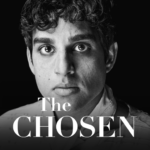What is the XFINITY TV Remote App?
The XFINITY TV Remote App is a user-friendly application designed to provide control over your TV viewing experience through a smartphone or tablet.
You can easily navigate channels, adjust volume, and manage your DVR recordings all from the convenience of your mobile device. The app offers a seamless way to search for your favorite shows, movies, and sports events with just a few taps. The XFINITY TV Remote App comes equipped with a user-friendly interface, making it simple for anyone to use, enhancing the overall TV watching experience. Whether you’re at home or on the go, this app provides a convenient solution to manage your TV content efficiently.
How Does the XFINITY TV Remote App Work?
The XFINITY TV Remote App works by connecting your smartphone or tablet to your TV, allowing you to control various functions such as channel selection and volume settings.
With this app, users can seamlessly navigate through TV menus, change input sources, adjust picture settings, and even power the TV on or off, all from the convenience of their handheld device. The remote app also offers a user-friendly interface that mirrors traditional remote controls, providing a familiar and intuitive experience. By utilizing Wi-Fi or Bluetooth connectivity, the app facilitates smooth communication between your device and TV, ensuring rapid response times and real-time control over your viewing experience.
What Devices Are Compatible with the XFINITY TV Remote App?
The XFINITY TV Remote App is compatible with a wide range of devices, including smartphones, tablets, and select smart TVs that support its functionality.
This versatile app enables users to control their XFINITY TV service right from the palm of their hand. Whether you have an iOS or Android device, you can easily download and install the app for seamless compatibility.
In addition to smartphones and tablets, the XFINITY TV Remote App is also designed to work with popular smart TV models, giving users the flexibility to manage their entertainment experience across various screens effortlessly. With the ability to change channels, adjust volume, and access program guides, this app truly enhances the convenience and convenience of using XFINITY services.
What Are the Features of the XFINITY TV Remote App?
The XFINITY TV Remote App offers a plethora of features that enhance your TV viewing experience with its intuitive and user-friendly interface.
Voice Control
One of the standout features of the XFINITY TV Remote App is its voice control functionality, allowing users to navigate channels and settings using voice commands.
This feature provides users with a hands-free way to interact with their TV, making it convenient for those busy moments when finding the remote is a hassle. By simply speaking commands like ‘change to channel 5‘ or ‘open Netflix,’ viewers can effortlessly switch between programs and streaming services. The app’s advanced voice recognition technology ensures accuracy, recognizing a wide range of phrases and accents. Users can adjust volume, search for specific shows, and even control smart home devices with ease, all through the power of their voice.
TV Guide and Channel Listings
With the XFINITY TV Remote App, users can access comprehensive TV guides and channel listings to stay informed about upcoming shows and programs.
This feature enables viewers to effortlessly plan their viewing schedule based on their preferences and interests. By browsing through the guide, users can explore a wide array of channels and discover new content that aligns with their entertainment tastes.
The TV listings help users avoid missing out on their favorite programs by providing detailed information on broadcast times and episode descriptions. With just a few taps on their mobile device, users can track and manage their viewing habits easily through the app’s intuitive interface.
DVR Management
The DVR Management feature of the XFINITY TV Remote App enables users to efficiently manage and schedule recordings of their favorite shows for later viewing.
This feature not only allows users to set up recurring recordings for their desired programs but also provides the flexibility to adjust recording schedules anytime, ensuring they never miss an episode.
With the ability to browse through the TV guide and select recordings with just a few taps, users can easily plan their entertainment lineup in advance.
Users can utilize the playback options to watch their recorded content at their convenience. The DVR Management feature puts control in the hands of users, making their TV viewing experience more personalized and convenient.
How to Set Up and Use the XFINITY TV Remote App?
Setting up and using the XFINITY TV Remote App is a straightforward process that involves downloading the app, logging in, and pairing it with your TV box.
Once you have successfully downloaded the app, the next step is logging in using your XFINITY account credentials. Make sure to enter your username and password accurately to gain access to the app’s full features.
After logging in, you’ll need to pair the app with your TV box. In the app settings, navigate to the ‘Pair Device’ option and follow the on-screen instructions to establish the connection.
If you encounter any issues during the setup process, you can troubleshoot by checking your internet connection, ensuring the app is updated to the latest version, and verifying the compatibility of your devices.