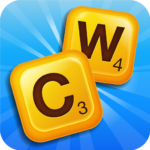What is Words with Friends?
Words with Friends is a popular word puzzle app that offers an entertaining and challenging online word game experience for players. It can be accessed on mobile devices and provides a platform for multiplayer competition with friends and other players globally.
Players can engage in stimulating gameplay by strategically placing letter tiles on the board to form words and score points. The interactive nature of the app allows users to connect with friends, family, or even strangers, making it a dynamic social experience. With the option to chat, compete, and track each other’s progress, Words with Friends creates a sense of community within its virtual word game universe. The competitive edge and intellectual challenge presented by this app keep players coming back for more, honing their vocabulary and strategic thinking skills in the process.
How to Play Words with Friends?
To play Words with Friends, one must embrace the challenge of strategically placing tiles on the digital board using an assortment of letters, aiming to score points against opponents. The multiplayer aspect enhances the experience by adding a competitive edge and social interaction.
Creating an Account
Creating an account on Words with Friends is a straightforward process that involves:
- Downloading the app on a mobile device
- Registering with an email address
- Setting up a profile to connect with other players
Once you have successfully registered, you can customize your profile by:
- Choosing a username
- Setting a profile picture
- Adding a personal bio to let others know more about you
The app also allows you to link your social media accounts for easier connectivity with friends already using the platform. With your profile ready, you can start engaging in multiplayer games with friends or random opponents, testing your vocabulary skills and strategic thinking in a fun and challenging environment.
Inviting Friends to Play
Inviting friends to play Words with Friends adds a social dimension to the gameplay experience, enabling players to challenge and compete against their social circle in a word puzzle battle.
By inviting friends, players can foster stronger connections through friendly competition and shared victories. It transforms the solitary game experience into a lively exchange of words and strategies, sparking laughter and friendly banter as each player tries to outwit the other.
The thrill of sending out a challenging word and awaiting their response creates a sense of anticipation and camaraderie. Players can strategize, collaborate, and engross themselves in a battle of words with their closest companions, turning every match into a memorable event.
Starting a Game
Starting a game on Words with Friends initiates an exciting multiplayer challenge where players can engage in strategic word battles online. Notifications keep players updated on game progress.
As players start a game, they can invite friends or be matched with opponents to test their word skills. The online play features allow for real-time interaction, making the game experience dynamic and engaging. With notifications, players receive updates when it’s their turn, making it easy to stay on top of the game flow and respond promptly. These notifications serve as a crucial tool for players to strategize and plan their moves effectively, ensuring that the gameplay stays competitive and entertaining.
Placing Tiles on the Board
Strategically placing tiles on the digital board in Words with Friends requires careful consideration of letter combinations, word formation, and strategic positioning to maximize points and outsmart opponents.
Utilizing the triple word score or double letter score squares strategically can significantly boost your score, especially when forming longer words. Keeping track of your opponent’s moves and maintaining a balance between offensive and defensive plays can give you a competitive edge.
Effective use of common letter combinations like ‘ING‘ or ‘ED‘ can help create words without sacrificing valuable tiles. By planning ahead and adapting to the game’s progression, players can enhance their vocabulary skills and overall gameplay experience.
Scoring Points
Scoring points in Words with Friends is the key to success, rewarding players for their strategic word choices, clever board placements, and extensive vocabulary knowledge in a competitive environment.
In Words with Friends, every move counts toward accumulating points, with various factors influencing the final score. The length of the word played is crucial, as longer words typically yield higher points. Each tile has its own value, and strategically placing high-value tiles on double or triple point squares can significantly boost the score. Players often aim to maximize points by creating words that intersect with existing ones on the board, exploiting opportunities for multipliers and strategic positioning to outscore their opponents.
Using Power-Ups
Utilizing power-ups in Words with Friends can provide players with strategic advantages, boosts, and enhancements to their gameplay experience, offering opportunities for in-game purchases to enhance word puzzle skills.
These power-ups come in various forms, such as the popular Hint feature that suggests potential words based on the letters available. By using these tools strategically, players can overcome challenging boards and outsmart their opponents.
Power-ups like Swap+ can help reshuffle tiles to uncover new word possibilities, while Word Radar offers insights into where high-scoring words can be placed.
For those looking to expedite progress or amp up the competition, in-game purchases unlock access to exclusive enhancements, allowing players to customize their gameplay experience according to their preferences.
What Are the Benefits of Playing Words with Friends?
Playing Words with Friends offers numerous benefits, including vocabulary improvement, enhanced social interaction, strategic thinking development, and an engaging platform for challenging friends and players worldwide.
Engaging with this game not only boosts your word knowledge but also strengthens your social connections by enabling you to interact with friends and new people through shared interest.
As you strategize your moves in the game, your cognitive skills are sharpened, enhancing your problem-solving abilities.
The competitive nature of Words with Friends makes the gameplay exciting and addictive, providing a fun and stimulating environment for players to test their word skills against others.
What Are Some Tips for Winning at Words with Friends?
Securing victories in Words with Friends requires strategic gameplay and clever word choices. Knowing two and three-letter words, utilizing effective placements, and wisely using power-ups are key elements to enhance your success.
To further elevate your game, focus on creating parallel words to maximize point accumulation and block your opponent from easily forming high-scoring words.
Try to maintain a balance in your tile rack by exchanging letters when needed to access more high-value tiles. Engaging in practice matches with players of varying skill levels can also help you sharpen your tactics and broaden your word knowledge.
Remember, continuous learning and adaptation are essential for staying competitive in Words with Friends.