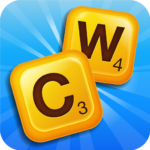What is the Wordle Helper App?
The Wordle Helper App is a valuable tool for Wordle enthusiasts who seek assistance in solving word puzzles efficiently. It serves as an online application designed to provide information, strategies, and helpful hints to enhance the Wordle gaming experience.
By utilizing the Wordle Helper App, players can input their Wordle puzzle and receive potential word options based on the letters they have already guessed. This app not only suggests words but also offers insights into popular letter combinations and patterns. Users can track their progress, review previous games, and improve their overall performance in tackling these challenging word puzzles. With its user-friendly interface and innovative features, the Wordle Helper App has become a go-to companion for many Wordle enthusiasts seeking to elevate their gameplay.
How Does the Wordle Helper App Work?
The Wordle Helper App operates on a sophisticated algorithmic system that analyzes word patterns, letter frequencies, and possible solutions to assist users in guessing the correct words for each level of the Wordle game.
By processing the initial word pattern input provided by the user, the app swiftly identifies potential matches from its vast database. Through a series of intelligent calculations, the algorithm refines these choices, offering strategic hints that guide players towards the most probable solutions. This systematic approach not only enhances the overall gaming experience but also sharpens the user’s thinking skills by encouraging them to analyze word structures and apply logical reasoning in a fun and engaging manner.
What Are the Features of the Wordle Helper App?
The Wordle Helper App offers a range of features including word suggestions, letter frequency analysis, word length analysis, customizable word filters, and a user-friendly interface to enhance the Wordle gameplay.
It helps users progress through different levels by providing hints and clues for challenging words, ensuring an engaging and interactive experience. The app incorporates an extensive wordlist to draw from, giving players access to a diverse range of vocabulary to tackle each level efficiently. The app offers valuable strategies to improve word guessing accuracy, helping users strategize their moves and increase their chances of solving the puzzle within the specified number of attempts.
Word Suggestions
Word Suggestions feature in the Wordle Helper App assists players by providing possible word combinations based on the given clues, reducing the need for guesswork and enhancing the solving process.
The feature works by analyzing the letters in the clue and comparing them to a vast database of words, identifying potential fits that align with the constraints provided. This function not only speeds up the solving process but also prevents users from wasting time on trial and error. By offering relevant suggestions, the Solver can consider various options more efficiently, ultimately leading to a higher success rate in completing the Wordle puzzles.
This smart tool has revolutionized the way players approach these word challenges, turning a once daunting task into an enjoyable and rewarding experience.
Letter Frequency Analysis
The Letter Frequency Analysis tool of the Wordle Helper App examines the occurrence of letters in the puzzle words, enabling users to identify common word patterns and make informed guesses based on frequency data.
By analyzing the frequency of each letter in the given Wordle puzzle, the app generates valuable insights to help players strategize their next moves effectively. This tool categorizes the letters based on their occurrence, allowing users to focus on the most frequently appearing letters for their guessing strategy.
With this detailed word analysis, players can eliminate less common letters and narrow down the possibilities, increasing their chances of cracking the puzzle within limited attempts. The frequency data provides a roadmap for players to navigate through the puzzle intelligently, revealing patterns and improving their overall gameplay experience.
Word Length Analysis
The Word Length Analysis feature tracks the progress of the game by analyzing the lengths of potential words, aiding users in the study of word patterns and making strategic guesses based on the evolving gameplay.
This tool plays a vital role in helping players recognize common word structures, enabling them to anticipate possible letter combinations and strategically plan their moves. By providing insights into the distribution of word lengths and patterns within the game, users can make more informed decisions when selecting words to play. The Word Length Analysis tool enhances the word study aspect of the game by allowing players to deepen their understanding of language patterns and improve their overall vocabulary skills. It serves as a valuable resource for honing linguistic abilities while enjoying the gameplay experience to the fullest.
Customizable Word Filters
The Customizable Word Filters in the Wordle Helper App empower users to tailor their word choices and strategies by applying specific filters, allowing for a personalized approach to word analysis and solving techniques.
This feature plays a crucial role in enabling users to focus on particular aspects of their word selection process. By customizing filters based on criteria like word length, common letters, or even uncommon letter combinations, individuals can refine their approach to problem-solving.
For instance, users can set filters to prioritize words with certain letters in specific positions, thereby honing in on more strategic guesses. Ultimately, the ability to personalize word filters enhances the overall word analysis experience and increases the likelihood of successful outcomes in solving the word puzzles.
User-Friendly Interface
The Wordle Helper App boasts a user-friendly interface that ensures a seamless online experience for players, making it easy to access, play, and navigate through the website while tackling the various challenges presented in the game.
Players can immerse themselves in the captivating world of word puzzles effortlessly, thanks to the intuitive layout and responsive design of the app. The seamless navigation enhances the overall gaming experience, allowing users to focus on the fun and excitement of challenging their word skills.
Whether you are a seasoned player or a beginner, the app’s user-friendly features cater to all levels of expertise, offering a smooth and enjoyable gameplay experience. With just a few taps, users can dive into different game challenges and test their vocabulary prowess with ease, making every gaming session engaging and rewarding.
How Can You Download the Wordle Helper App?
Downloading the Wordle Helper App is a simple process that can be done through various platforms including the App Store for iOS devices, the Google Play Store for Android devices, and directly from the website for desktop users.
Once you have decided on the platform from which you wish to install the app, simply search for ‘Wordle Helper’ in the search bar. Click on the download button to initiate the installation process. The app is user-friendly, allowing for a seamless experience. Upon launching the app, you’ll find a clean interface that is easy to navigate. Whether you are a casual Wordle player or a seasoned pro, this online tool will enhance your gameplay and help you achieve better results.