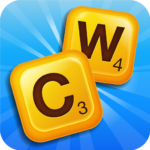What Is the Wordle App?
The Wordle App is a popular word game that challenges players to guess a secret five-letter word by deciphering clues provided within six attempts. It combines the thrill of solving puzzles with the strategic use of vocabulary and logic.
Players find themselves engrossed in the game’s simple yet addictive gameplay, as they carefully select letter combinations to unveil the hidden word. The limited number of attempts adds a sense of urgency and excitement, pushing players to think strategically and critically. Wordle not only tests one’s vocabulary skills but also sharpens logical reasoning by requiring players to analyze patterns and make educated guesses. The satisfaction of unraveling the mystery word with each correct letter is immensely rewarding, creating a captivating and engaging experience for players of all ages.
How Does the Wordle App Work?
The Wordle App operates by presenting players with a grid where they input their guesses for the secret word based on clues provided after each attempt.
As players engage with the game, they must carefully analyze the feedback on their guesses, utilizing a combination of deductive reasoning and trial-and-error to decipher the hidden word. Developing effective strategies involves paying attention to letter placements and considering common patterns in word combinations. Refining one’s approach with each new guess is key to improving efficiency and increasing the chances of guessing the correct word within the limited number of turns. By incorporating these methods, players can enhance their problem-solving skills and elevate their overall Wordle experience.
What Are the Features of the Wordle App?
The Wordle App offers a myriad of features, including multiple levels of increasing difficulty, online accessibility for free, grid-based puzzles that challenge players’ intellect, and the option to share achievements on social media platforms. Whether played on mobile or desktop, the Wordle app promises a fun and engaging gaming experience.
Its seamless transition from beginner to expert levels keeps players hooked, creating a sense of accomplishment with each solved word puzzle. The app’s multi-platform support ensures that users can enjoy the game on their preferred device without limitations. The captivating grid format not only entertains casual players but also caters to dedicated gamers seeking a mental challenge. With the ability to challenge friends and track progress through social sharing features, Wordle encourages friendly competition and community engagement.
How to Download and Use the Wordle App?
Downloading and using the Wordle App is a straightforward process that involves accessing the app through reputable platforms such as the App Store, Google Play, or directly on the developer’s website. Players can enjoy the game seamlessly on various devices, including mobile phones and browsers.
To download Wordle from the App Store or Google Play, simply open the respective store on your device and use the search bar to look for ‘Wordle.’ Once you find the app, click on the download or install button. For those who prefer installing directly from the developer’s website, visit the site and follow the instructions provided. After installation, launch the app, and you’re all set to start playing.
Wordle can be accessed on both iOS and Android devices, as well as popular web browsers like Chrome, Safari, and Firefox, ensuring a user-friendly experience across platforms.
How to Improve Your Wordle Skills?
Enhancing your Wordle skills requires a combination of expanding your vocabulary, practicing with different word sets, and effectively using clues and hints to decipher the secret word. By honing these techniques, players can elevate their gameplay and tackle more challenging puzzles.
To enrich your vocabulary for Wordle, make a habit of learning new words daily and exploring synonyms and antonyms. Engage in activities like crossword puzzles and word games to diversify your word knowledge. Varying your practice methods by playing different difficulty levels and experimenting with word lengths can also sharpen your problem-solving skills. Remember to carefully analyze the clues and hints provided in each game, as they offer valuable insights into the mystery word.
A systematic approach to skill enhancement will pave the way for consistent progress and success in Wordle.