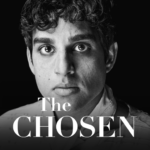Our app name has been changed to VIZIO Mobile. You may have previously downloaded the app under “VIZIO SmartCast Mobile.”
VIZIO Mobile lets you control all aspects of your entertainment with your mobile device. Explore and discover TV shows, movies, music, live streams, and other entertainment options across multiple apps. You can power on/off your device, change advanced settings, and play/pause content.
Effortless Discovery
VIZIO Mobile brings you all of your favorite entertainment from multiple apps in one easy experience.
Install apps on your TV
Create your own personal list of apps you love.
You can find simple controls everywhere.
You can power on/off your devices, adjust volume, and play/pause content all from the palms of your hands.
Enjoy free content.
Access to TV shows, movies and music for free is easy.
Use a keyboard to type.
Use a full keyboard to enter text on your TV/display using your smartphone.
Navigate by using the swipe function
You can quickly access your favourite entertainment, including featured content and the most popular apps, right from your TV/display using the touchpad.
Access advanced settings easily
You can adjust the aspect ratio, select input, calibrate image, and many other things.
Check out all the details.
Take a look at the ratings of your favorite shows, cast, crew, clips, and synopsis.
VIZIO Crave speakers cannot output audio to TVs/displays, or connect as an additional channel or sound bar to an existing system. Multi-Room requires additional Chromecast-enabled or SmartCast-supported audio products (not included). Multi-Room feature does not allow you to stream multiple songs to different speakers from the same app. You will need to stream different songs to different speakers simultaneously from different apps or separate mobile devices.
———————————————-
Some applications and content described herein may not be available in all countries or languages. Additional fees or subscription costs may apply. Future updates, modifications, interruptions and/or discontinuance of service may also be required. VIZIO does not have any control over third-party applications or content. VIZIO assumes no responsibility or liability for their availability or interruption. Additional terms, conditions, and restrictions may apply to third parties. VIZIO does not provide high-speed/broadband Internet service. Access equipment and other services are also required. Some apps that support Google Cast may not be compatible with VIZIO SmartCast. You might need to take additional steps to cast.
VIZIO Mobile features require a VIZIO account (free).