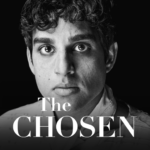Are you a fan of live streaming, gaming, or just looking for a new platform to explore?
If so, the Twitch App may be the perfect fit for you. In this article, we will discuss everything you need to know about the Twitch App – from how to download and use it, to its features and benefits.
So, grab your device and get ready to dive into the world of Twitch!
What Is the Twitch App?
Twitch is a popular live streaming platform primarily focused on gaming, where users can stream their gameplay, interact with viewers through live chat, and build a community around their content.
By offering a space where gamers can showcase their skills, connect with like-minded individuals, and participate in real-time conversations, Twitch has become a hub for the gaming community. With the ability to not only entertain but also educate, inspire, and engage viewers worldwide, the platform serves as a vital tool for content creators and enthusiasts alike.
The sense of camaraderie and shared passion within Twitch communities fosters a sense of belonging and mutual support, creating an ecosystem where gaming enthusiasts can thrive and evolve together.
How to Download the Twitch App
Downloading the Twitch app is a simple process that allows users to access the platform’s features both on mobile devices and desktop computers.
Having the Twitch app installed on your preferred device ensures that you can enjoy seamless streaming of your favorite content and channels. For mobile devices, simply head to the App Store or Google Play Store, search for ‘Twitch,’ and tap on the download button to install the app. On desktop computers, visit the official Twitch website, locate the ‘Download’ section, and follow the instructions to install the desktop app.
With the Twitch app, users can easily watch live streams, interact with streamers and other viewers through chat, and access exclusive content and features on different platforms.
ow to Use the Twitch App
Utilizing the Twitch app offers users a seamless experience to explore live streams, engage with content creators, and customize their viewing preferences through a user-friendly interface available on both mobile and desktop platforms.
The user-friendly interface of the Twitch app allows viewers to easily discover recommended streams in various categories such as gaming, music, art, and more. By leveraging intuitive navigation menus and search functions, users can swiftly find their favorite channels and interact with the streamers through chat features and emotes. The app’s accessibility features enhance inclusivity by providing closed captioning options and customizable settings for font sizes and color schemes. With interactive capabilities like creating and joining communities, viewers can actively participate and immerse themselves in the diverse content offered on the platform.
How to Create an Account on the Twitch App
Creating an account on the Twitch app enables users to personalize their streaming experience, build a profile, connect with followers, and access exclusive features that enhance their engagement within the Twitch community.
To begin the process of creating your account, head to the Twitch website or open the app on your device. Locate the ‘Sign Up’ or ‘Create Account’ option, which is usually prominently displayed on the homepage. Once you click on that, you’ll be prompted to input basic information such as your email address, username, and password.
It’s important to choose a unique username that reflects your identity or content on Twitch. After creating your account, take some time to set up your profile by adding a bio, profile picture, and customizing your channel layout to make it inviting for viewers. Explore the privacy settings to control who can view your content and interact with you.
By setting up a profile and engaging with your followers, you’ll not only enhance your own streaming experience but also contribute to the vibrant community that Twitch offers.
What Are the Features of the Twitch App?
The Twitch app offers a diverse range of features, including live streaming capabilities, interactive chat functionality, access to video on demand content, and customization options for enhancing user experience and channel personalization.
Live streaming tools are vital for content creators to connect with their audience in real-time, fostering direct engagement and interaction. The interactive chat feature allows viewers to communicate with the streamer and fellow viewers, creating a sense of community and inclusivity. Access to VOD content enables users to catch up on past broadcasts, enhancing content discovery and ensuring that viewers do not miss out on important streams. Customization options, such as channel branding and layout personalization, play a crucial role in establishing a unique brand identity and enhancing viewer retention and loyalty.
What Are the Benefits of Using the Twitch App?
Using the Twitch app offers numerous benefits, including immersive live streaming experiences, interactive audience engagement, community participation, and access to a diverse range of gaming content tailored to individual preferences.
One of the key advantages of utilizing this platform is the real-time interactions it fosters between streamers and viewers. This instant communication allows for immediate feedback, lively discussions, and an overall sense of connection within the community.
The app’s content discovery features make it easy for users to explore new streams, discover different genres of content, and connect with like-minded individuals. The interactive features, such as live chat, polls, and emotes, create a vibrant and engaging environment where audience participation is encouraged, leading to a more immersive and enjoyable streaming experience.