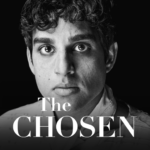Looking for a new streaming platform to fulfill all your entertainment needs? Tubi is the answer!
We dive into what Tubi is, how it works, its key features, and how you can access it.
Sit back, relax, and explore everything you need to know about Tubi and its competitors in the streaming world.
What Is Tubi?
Tubi is a popular streaming platform that offers a vast library of movies and TV shows for entertainment enthusiasts.
With its broad range of genres available, Tubi caters to a diverse audience, ranging from classic film aficionados to those seeking the latest releases. The platform’s user-friendly interface makes it easy to navigate through the extensive selection, providing hours of entertainment at the click of a button.
Tubi’s commitment to offering free, ad-supported content sets it apart from other streaming services, allowing users to enjoy their favorite movies and shows without the burden of a subscription fee. As a result, Tubi has gained popularity globally, attracting viewers from various countries who appreciate its wide array of options.
How Does Tubi Work?
Tubi works by providing users with the ability to watch a wide variety of movies and TV shows online from its vast catalog and streaming library.
Users can access Tubi through various devices such as smart TVs, laptops, tablets, and smartphones. Once they create a free account, they can start streaming content instantly without any subscription fees. Tubi’s library includes genres like comedy, drama, action, and more, ensuring there is something for every viewer. Users can personalize their viewing experience by creating watchlists, marking favorites, and even resuming playback where they left off. The platform also offers ad-supported free streaming, allowing users to enjoy content without any additional costs.
What Are the Features of Tubi?
Tubi offers a plethora of features including free access to high-quality content, a wide variety of genres, personalized recommendations, and an ad-supported streaming experience.
Users can enjoy Tubi’s user-friendly interface, making navigation seamless and enhancing the overall viewing experience. Tubi’s diverse range of original content sets it apart from other streaming platforms, offering exclusive shows and movies that cater to various tastes and preferences. The ad-supported model ensures that users can access this vast library of content without any subscription fees, making it a cost-effective option for entertainment seekers. With Tubi’s personalized recommendations, users can easily discover new titles tailored to their interests, creating a more engaging and enjoyable streaming experience.
How Can You Access Tubi?
You can access Tubi through its website, dedicated mobile app, and on various smart TVs and streaming devices for convenient viewing.
- By visiting Tubi’s official website on a computer or laptop, users can easily stream their favorite movies and TV shows online.
- Those on the go can download the Tubi mobile app on their smartphones or tablets, allowing for flexibility in watching content anytime, anywhere.
- For a more immersive experience, Tubi is compatible with a wide range of smart TVs and popular streaming devices like Roku, Amazon Fire TV, Apple TV, and more, ensuring that users can access their favorite content seamlessly on big screens in the comfort of their own homes.
Website
Tubi’s website allows users to stream content online, providing access to a vast library of movies and TV shows after a simple registration process.
The easy-to-navigate interface of Tubi’s website makes it a breeze for viewers to search for their favorite titles, divided into various genres and categories for seamless browsing. Once users complete the quick registration process, they can enjoy a diverse selection of entertainment options ranging from classic films to popular TV series. Tubi continuously updates its content library, ensuring that viewers have access to the latest and trending movies and shows without any additional fees or subscriptions.
Mobile App
Tubi’s mobile app is available on iOS and Android devices, allowing users to watch content online or download for offline viewing with convenient account management features.
Users can seamlessly switch between devices and pick up where they left off, making it easy to enjoy their favorite shows on the go. The offline viewing feature is perfect for when users are traveling or in areas with limited internet connectivity, ensuring uninterrupted entertainment. Tubi’s user-friendly account management options allow for personalized recommendations based on viewing history, making the overall experience tailored to individual preferences and interests.
Smart TVs and Streaming Devices
Tubi can be accessed on smart TVs and various streaming devices such as Roku, Fire TV, and Chromecast, enabling users to enjoy content on larger screens.
Users can easily download the Tubi app on their smart TVs or streaming devices like Roku, Fire TV, and Chromecast to start streaming their favorite movies and TV shows with a simple click of a button. The integration of Tubi with these popular devices ensures a seamless viewing experience on bigger screens, allowing viewers to immerse themselves in the content without any interruptions. With the user-friendly interface and vast library of free, ad-supported content, Tubi has become a go-to platform for those looking to enjoy quality entertainment on their TVs.