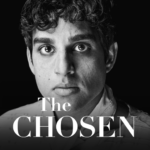Steam Link brings desktop gaming to Android devices. Simply pair your Bluetooth controller or Steam Controller with your Android device and connect to Steam. Then, you can start playing existing Steam games.
Android TV offers the best performance
* Connect your computer to your router using Ethernet
* Connect your Android TV to your router using Ethernet
To get the best performance from tablets and phones
* Connect your computer via Ethernet to your 5Ghz WiFi router
* Connect your Android phone to the 5GHz band on your WiFi network
* Keep your Android device within an acceptable range of your router