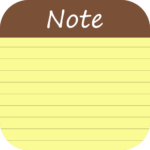What Is A Speed Test & Wifi Analyzer App?
A Speed Test & Wifi Analyzer App is a tool that provides detailed insights into network performance, allowing users to measure their network speed, analyze wifi signals, and diagnose connection issues.
By conducting speed tests, users can determine their network’s download and upload speeds, helping them comprehend the overall internet performance. The app also evaluates signal strength, indicating the quality of the connection. It identifies potential interference sources that may disrupt wifi connectivity. With real-time data on connection quality, users can make informed decisions to optimize their network setup and enhance their online experience. This comprehensive tool serves as a valuable resource for troubleshooting network issues and ensuring stable and reliable internet connections.
How Does A Speed Test & Wifi Analyzer App Work?
A Speed Test & Wifi Analyzer App operates by conducting tests that assess the network speed, internet performance, and bandwidth capacity of a user’s connection.
It does this by measuring key metrics such as ping, which evaluates the responsiveness of the network, and latency, which assesses any delays in data transfer. The app also utilizes a speedometer to display the download and upload speeds, providing users with a real-time glimpse into their connection’s performance. The tool analyzes the bandwidth available, offering insights into whether the current network setup can support heavy internet usage or streaming activities. By providing detailed reports and recommendations based on these assessments, users can optimize their network for a smoother online experience.
What Are The Benefits Of Using A Speed Test & Wifi Analyzer App?
Using a Speed Test & Wifi Analyzer App offers several advantages, including the ability to measure network speed, assess internet connectivity, and enhance signal strength for improved connection quality.
Such apps play a crucial role in evaluating the performance of your router, helping you identify any bottlenecks that may be affecting your network speed. By understanding your network’s capabilities, you can optimize bandwidth usage more effectively, ensuring that you are maximizing your data usage without unnecessary congestion. These apps provide insights into network optimization, allowing you to adjust settings and configurations to boost signal strength and overall connectivity, resulting in a seamless online experience.
What Are The Features Of A Speed Test & Wifi Analyzer App?
The features of a Speed Test & Wifi Analyzer App include detailed speed test results, analysis of wifi signal strength, and comprehensive network diagnostics for optimizing connection performance.
Through the app, users can easily conduct internet speed analyzer tests to assess their network’s performance and pinpoint any areas that may be causing slow speeds.
The wifi channel analysis feature allows users to discover the most optimal wifi channels for their devices, minimizing interference and maximizing signal strength.
The network speed monitoring functionality continuously tracks network performance over time, providing valuable insights into any fluctuations or issues that may arise.
How To Use A Speed Test & Wifi Analyzer App?
Using a Speed Test & Wifi Analyzer App involves downloading and installing the application, connecting to a wifi network, running speed tests to measure network performance, and analyzing the results to make necessary improvements for enhanced connectivity.
- Once you have successfully downloaded and installed the speed test and wifi analyzer app on your device, the next step is to connect to a wifi network. Ensure that you are connected to the network you want to analyze. Open the app and initiate the speed test to measure your internet speed meter and overall network speed scanning.
- The app will display detailed results indicating your download and upload speeds, as well as latency and signal strength. Interpret the results to identify any issues such as slow speeds or weak wifi signals, and make adjustments accordingly for optimal network performance.
Download and Install the App
To begin using a Speed Test & Wifi Analyzer App, users need to download and install the application on their device to initiate connection speed tests and assess wifi connectivity.
Once the app is successfully installed, users can launch it and begin exploring the various features it offers. The app typically provides options to conduct wifi speed tests and analyze network speed through user-friendly interfaces. Users can easily navigate through the app’s menu to select the desired test options, such as checking upload and download speeds, latency, and signal strength. These initial steps are crucial in setting up the app for accurate wifi speed testing and network performance evaluation.
Connect to Wifi Network
After installing the Speed Test & Wifi Analyzer App, users should connect to a wifi network to initiate signal quality analysis and monitor network speed for performance evaluation.
Once connected, users can launch the app to begin conducting network speed checks. The app will provide real-time data on wifi speed analyzing, allowing users to determine if their network is operating at an optimal level.
By regularly performing internet speed checks through the app, users can identify any fluctuations or issues that may be affecting their connection. This proactive approach enables users to troubleshoot and rectify any network speed issues promptly, ensuring a seamless online experience.
Run Speed Test
Once connected to a wifi network, users can proceed to run a speed test using the Speed Test & Wifi Analyzer App to measure latency, assess network speed, and utilize the network speed meter for performance evaluation.
Through the Speed Test & Wifi Analyzer App, individuals can easily gauge the efficiency of their internet connection by evaluating the latency experienced, conducting comprehensive network speed analysis, and precisely measuring the internet speed.
The network speed scanning feature within the app allows users to get real-time data on their network performance, enabling them to make informed decisions about optimizing their network setups for improved speed and connectivity. By harnessing the power of this tool for internet speed measurement, users can stay ahead in ensuring a smooth online experience.