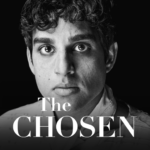To see how the app works, check out the demo video on the play store.
This client is an Android TV Twitch client that gives you full access all Twitch content and a variety of features that are not available on other Twitch apps.
The most notable features are:
Multiple ways to view streams
4 way Multistream, 2-way Picture in Picture, Side-by-side chat and video. Most modes allow you to adjust the size or position of the video and chat.
– A simple user interface design for TVs that use a D-Pad remote control
– A fully customizable player experience with many player controls and statuses such as latency to broadcaster or low latency quality/resolution speed, quality/resolution, latency to broadcaster, latency/resolution, latency/resolution, quality/resolution, rate, speed, chat customization options, network security, skipped frames direct access to channel content, games content, follow/unfollow buttons, etc.
– Past broadcast/Highlights (VOD), and clips with chat
Support for 7TV, FrankerFaceZ, and BetterTTV
– Custom Unicode Emojis support
Search for live streams, channels or games
Notifications, Followed streams is now live. Changed game, changed title
– Full Twitch content, including games, past broadcasts/highlights (VOD), channels, and more.
– Live, VOD, and clip history
Multi-user support: Add as many users as you want.
– Switch between users easily using settings. You can set the app to always start on the user selection screen
– Small APK (less than 2MB on average) allows installation on devices that have very little storage
– Minimal data storage (average 10MB), the app performs this task automatically.
– Many other features that are not listed
* Check the settings and controls in the app after installation to learn how to use the app.
It is highly recommended that you have the most recent version of the “Android System WebView App” installed on your device. You can download it from play:
https://play.google.com/store/apps/details?id=com.google.android.webview
As Android TV is the main focus of the project, phones and tablets are not fully supported. However, you can download the APK from the link below and install it on any device.
https://github.com/fgl27/SmartTwitchTV/releases
This is an “open source project”. Check it out at github.
https://github.com/fgl27/SmartTwitchTV
Everyone is welcome to take part in the development. You can either email [email protected] or github.
You can send any issue, feature request, or help request via github issue.
This app is not affiliated with Twitch. It is a user-made app that only Twitch provides all the APIs necessary to allow it to display Twitch content.
These API are described here:
https://dev.twitch.tv/docs/