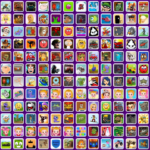Your new home for all your paper documents. Scan, Print and Share Any Document to PDF. This portable scanner app allows you to scan, import, and share any document. TapScanner allows you to access everything that you have scanned previously. TapScanner: Why TapScanner TapScanner has been trusted by over 90 million users around the globe. Get TapScanner for free and scan now! Are you short on memory? This camera scanner can be used with a memory limit of only 20MB
To scan to PDF
With your mobile device, scan any document to convert it into PDF. TapScanner’s pdf maker and pdf readers will help you get the job done. You can instantly convert images to pdf by scanning receipts, documents, business cards and whiteboards as well as ID’s, books, photos, ID’s and other information.
Auto Border detection is our job.
* Scan your documents easily
You can finish your paperwork anywhere
This document scanner can be used to attach an Esignature using the pdf sign tools. An intuitive pdf viewer allows you to mark and edit any fields, adding or removing items.
Reduce the PDF size
* Reduce PDF to make it easier to send * Making your PDF smaller can help you save space
Enhance your scan with filters
* Filters to make your scanned documents professional * Remove shadows, artifacts, and enhance your scans
Backup to the Cloud
Your phone’s scans are automatically backed-up to your cloud account. TapScanner’s PDF Converter ensures that you can store high-quality PDF outputs from your mobile scanner.
Protect your PDF
* Protect your documents with a password-protected PDF Lock
You can edit text from scans
* Convert image into text – Edit scans with OCR
PDF Editor
TapScanner can split PDF files by simply importing a pdf file
Take control of your files
* Merge PDF files together for easier editing
Convert files
* Convert jpg to pdf files, or convert pdf into jpg. * Do you need a document in Word? Convert PDF to text to make it easy to edit * You can easily convert PDF into doc with OCR
Print
* You can print directly from the scanner app by using this PDF scanner
All are welcome to join the discussion
• Share documents quickly and easily
Sort
* Make folders and tags to organize your scans. TapScanner’s mobile PDF scanner can help you find the most important documents.
Scanner App to PDF -TapScanner
Information
Developer
Tap-Mobile
Tap-Mobile
Verified Safe and Secure
How to install Scanner App to PDF -TapScanner?
Step 1:
Click on the official app store link above.
Step 2:
Tap "Install" to download Scanner App to PDF -TapScanner from within Google Play Store or Apple App Store.