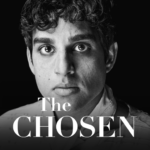Looking for a convenient way to access a wide range of entertainment options for free?
Discover the Pluto TV app! We explore what the Pluto TV app is, how it works, compatible devices, available channels and content, free usage, and pros and cons of the app.
Sit back, relax, and dive into the world of Pluto TV!
What Is the Pluto TV App?
Pluto TV is a popular streaming service that offers a wide range of free entertainment content through its user-friendly mobile application.
Users can enjoy a diverse array of channels and genres on Pluto TV, including news, movies, sports, and lifestyle content without the need for a subscription. The platform’s intuitive interface makes it easy to navigate through the various options and discover new shows or movies to watch. With Pluto TV, viewers can access curated channels and on-demand content that cater to a wide audience, allowing them to enjoy a seamless streaming experience from their mobile devices.
How Does the Pluto TV App Work?
The Pluto TV app operates by providing users with access to a variety of streaming channels, on-demand shows, and movies, all within a simple and user-friendly interface.
Users can effortlessly navigate through the diverse range of channels available on Pluto TV, catering to various interests such as news, sports, entertainment, and more. The app’s on-demand content feature allows users to watch their favorite shows and movies at their convenience, eliminating the need to adhere to programmed schedules.
With a vast selection of channels and on-demand options, Pluto TV ensures that users never run out of engaging content to enjoy. The intuitive user experience further enhances the app’s appeal, making it a popular choice for those seeking seamless streaming entertainment.
What Channels Are Available on the Pluto TV App?
The Pluto TV app offers a diverse selection of channels across various genres, including live television, scheduled programming, and entertainment options for every viewer.
Viewers can tune into a multitude of channels on Pluto TV, ranging from news and sports to comedy and lifestyle. The app’s schedule features a mix of live programs, curated shows, and movies, ensuring there is always something to watch at any time. With genres like reality TV, crime documentaries, and classic movies, there is a channel for every preference. Users can easily navigate through the extensive lineup to discover new favorites and keep up with their must-watch programs.
What Types of Content Can Be Found on the Pluto TV App?
The Pluto TV app offers a diverse range of content, including movies, TV shows, live events, and on-demand programming, catering to varied viewer preferences.
Viewers can explore a wide array of genres on Pluto TV, from action-packed blockbusters to classic comedies, gripping dramas, thrilling documentaries, and more. With channels dedicated to specific interests like horror films, family-friendly animations, reality TV series, or even nostalgic throwback shows, there is something for everyone.
The live events section brings exclusive access to concerts, sports games, news broadcasts, and special presentations, ensuring a dynamic viewing experience. For those who prefer flexibility, the on-demand programs allow viewers to watch their favorite content anytime they want. Pluto TV truly has something for every taste and mood.
Is the Pluto TV App Free to Use?
Yes, the Pluto TV app is completely free to use, requiring no registration or subscription fees to access its wide array of channels and content offerings.
Users can enjoy the convenience of browsing through various channels and content genres without any financial commitment, making it a popular choice for those seeking entertainment without the hassle of signing up or paying for a subscription. The absence of registration requirements ensures quick and easy access to a plethora of options, including live news, sports, movies, and more, fulfilling the diverse preferences of a wide audience without any additional cost.
How Can I Download and Use the Pluto TV App?
To download and use the Pluto TV app, users can access it from the app store on compatible devices, proceed with the installation, and customize settings according to their preferences.
Once the app is downloaded from the app store, users can simply follow the on-screen prompts to install it on their device. After the installation process is complete, users can open the app and explore the various settings available to enhance their viewing experience. From adjusting video quality to setting up parental controls, users have the flexibility to tailor the app to meet their specific preferences. With easy navigation and a user-friendly interface, configuring the settings on the Pluto TV app is a seamless process.