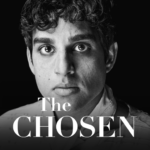Are your selfies ever being photobombed? Are you annoyed by annoying watermarks on photos?
This app allows you to mark unwanted background or content and then remove it from your photos in a matter of seconds. This app is not only a great photo editor but also a great eraser tool. This app can be used to delete any photo from the photo editor.
* Key features
-Object Removal in Photo: First mark the content you don’t want and then click “Go” to delete it. It can also remove persons from photos and remove clothes from photos.
Quick Repair: Simply wipe the object that you don’t like with your finger and it will disappear immediately. Smoothen your skin, and get rid of acne. This is a photo-pixel blemish removal product. In a matter of seconds, remove unwanted objects. You can remove items from photos as quickly as you like.
-Clone Stamp – Drag the marker to the area you wish to copy and then use your finger for pasting!
Quick Share: Just a click away, share your masterpieces on social media. You can share them directly on Instagram.
-Versatile Corrector – Remove logos and watermarks from photos. Fix pimples & skin blemishes. Anything you don’t want to see go.
-Simple Tutorials – Quickly master different tools using in-app video tutorials
-Blur or mosaic effects: The blur photo editor can blur the background of your picture quickly with highly adjustable functions like increasing/decreasing intensity and changing brush size.
As a watermarks removal tool, you can easily erase watermarks from your photos and remove any logos. You can retouch and declutter photos like never before. One click removes objects from photos, backgrounds are removed and watermark is removed from photos. You can remove emojis quickly from photos. Blur logos from photos
It can be used to remove watermarks and clone photos. The touch eraser can be used to remove any changes that are not necessary and restore the image. You can also use this app to edit your photos, add glow presets and split tone them. It is easy to remove quotes from photos. Make the photo cleaner and fix any noise. Photo editing has never been easier.
If you have any questions or suggestions, please feel free to contact us at [email protected]. We will get back to your as soon as we can.