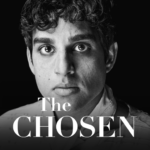Do you enjoy binge-watching your favorite shows and movies?
In this article, we will cover everything you need to know about the Netflix app, from downloading and signing up for it to the different subscription plans available.
What is Netflix App?
Netflix App is a mobile application developed by Netflix that allows users to access a vast library of movies and TV shows for streaming online or downloading for offline viewing.
With the Netflix App, users can enjoy a wide range of content spanning genres like action, drama, comedy, and more, catering to diverse tastes. The app’s intuitive interface and personalized recommendations make discovering new favorites a seamless experience.
Whether users are at home or on the go, they can easily stream their favorite movies and shows in high-definition quality. The offline viewing feature enables users to download content and watch it without an internet connection, perfect for travel or moments when connectivity is limited.
How to Download Netflix App?
To download the Netflix App, visit the app store on your mobile device, search for ‘Netflix,’ and click on the download button to install the application.
Once you have located the Netflix app in the app store search results, simply tap on the app icon to access its detailed page. Here, you’ll find the ‘Download’ or ‘Install’ button. Click on this button, and the app will begin to download and install on your mobile device. Depending on your internet connection speed, the download process may take a few moments to complete. Once the installation is finished, you can open the Netflix app, log in with your account details, and start enjoying your favorite movies and shows on-the-go.
How to Sign Up for Netflix App?
Signing up for the Netflix App is easy – simply open the app, click on the ‘Sign Up‘ button, create an account by providing your email and payment information, choose a subscription plan, and start enjoying unlimited entertainment.
Upon clicking the ‘Sign Up‘ button, you will be prompted to enter your email address and create a password for your Netflix account. After setting up the account, the app will guide you through selecting a subscription plan that suits your preferences. Netflix offers various subscription options, ranging from basic to premium plans, each with different features and pricing. Once you have chosen your preferred plan, you will proceed to the payment section where you can enter your payment details securely. Completing this process will grant you access to a vast library of movies, TV shows, and more on Netflix!
Netflix App offers a range of subscription plans to cater to different user preferences and viewing habits. These plans vary in pricing, features, and the number of devices that can simultaneously stream content.
- Users can choose from the Basic plan, which allows streaming on one device in standard definition;
- the Standard plan, offering two simultaneous HD streams;
- and the Premium plan, enabling four devices to stream in Ultra HD.
Each plan comes with the option to create multiple user profiles within a single account, ensuring personalized recommendations and viewing history.
What Are the Features of Netflix App?
The Netflix App offers a myriad of features to enhance the user experience, including personalized recommendations, parental controls for safe viewing, and offline viewing capabilities for on-the-go entertainment.
With personalized recommendations, users can discover new shows and movies tailored to their viewing habits and preferences, making it easier to find content they love.
The parental control options allow parents to set limits on what their children can watch and ensure a safe viewing experience for the whole family.
The offline viewing feature is a game-changer, enabling users to download content and enjoy it without needing an internet connection, perfect for flights or long commutes.
What Are the Benefits of Using Netflix App?
The Netflix App offers a multitude of benefits to users, including access to a vast entertainment library, ad-free viewing experience, and the convenience of streaming content anytime, anywhere with flexibility.
Whether you’re into thrilling crime dramas, heartwarming rom-coms, or mind-bending sci-fi series, the selection on the Netflix App caters to all tastes. Say goodbye to interruptions from annoying ads and immerse yourself fully in your favorite shows and movies.
The ability to switch seamlessly between your smartphone, tablet, smart TV, or laptop means you can enjoy your entertainment without missing a beat. The convenience of pausing on one device and picking up right where you left off on another enhances the overall viewing experience.