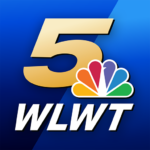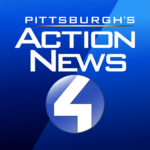What is Microsoft Start?
Microsoft Start is a cutting-edge news and information app developed by Microsoft, offering users a comprehensive platform to stay informed and up-to-date with the latest news and trends across various topics.
Utilizing advanced AI technology, Microsoft Start scours the web to curate news tailored to your preferences, ensuring that you receive only the most relevant content. With its personalized content delivery, users can enjoy a seamless browsing experience, enabling them to focus on what matters most to them. The app functions as a reliable news aggregator, bringing together a diverse range of sources to provide a holistic view of current events and developments in the tech world.
What Features Does Microsoft Start Offer?
Microsoft Start offers a range of features designed to enhance the user experience, including a user-friendly interface available on both mobile and desktop platforms, seamless integration with Microsoft services, and a diverse selection of news sources covering various topics.
Users of Microsoft Start also benefit from its compatibility across a wide range of devices, allowing them to seamlessly transition between their phone, tablet, and computer. In addition to its productivity tools, Microsoft Start provides entertainment options to help users unwind or stay informed. The platform’s customizable notifications keep users up-to-date on the latest developments, ensuring they never miss important updates or news. With easy access to Microsoft services, users can streamline their workflow and increase their efficiency.
Personalized News Feed
Microsoft Start offers a personalized news feed that utilizes AI-driven algorithms to curate content tailored to each user’s preferences, ensuring a customized and engaging news consumption experience.
By analyzing user behavior, such as reading habits, search history, and interaction with previous content, the AI algorithms behind the personalized news feed can identify relevant topics and sources that align with the individual’s interests.
With this level of customization, users can stay informed about the subjects that matter most to them, all conveniently accessible in one central location. This tailored approach not only saves time by presenting the most relevant content upfront but also enhances user satisfaction by providing a curated selection that resonates with their preferences.
Customizable Content
Users of Microsoft Start can personalize their content preferences by customizing their feed, selecting favorite topics, enabling notifications, and accessing a range of user-friendly features for a tailored news experience.
This customizable feed allows users to curate their news sources, ensuring they receive updates on the topics that matter most to them. The notification settings can be adjusted to receive alerts on breaking news, personalized recommendations, or updates from specific categories. The user-friendly interface of Microsoft Start makes it easy to navigate through various articles, save favorite pieces for later reading, and seamlessly switch between different devices for a consistent experience.
Breaking News Alerts
Microsoft Start provides real-time breaking news alerts to keep users informed of the latest updates and important developments, leveraging AI-driven technology to deliver timely notifications directly to users’ devices.
These breaking news alerts are crucial for users who seek to stay in the loop with current events and want to receive immediate updates on significant happenings. The AI technology used by Microsoft Start ensures that the notifications are efficiently delivered without delay, making it easier for users to access the most relevant news promptly.
By receiving instant alerts, users can stay informed and connected to the latest developments in real-time, allowing them to stay ahead of the curve in today’s fast-paced world of information.
Finance and Stock Market Updates
Microsoft Start offers comprehensive finance and stock market updates, ensuring users have access to real-time financial information, market trends, and personalized notifications for informed decision-making.
With Microsoft Start, users can stay on top of the latest market developments and track their investments effortlessly. The app serves as a one-stop information hub for all things finance, providing in-depth analysis, relevant news articles, and company reports. By tailoring notifications to individual preferences, users can receive alerts about specific stocks, market shifts, or breaking news that may impact their investments. This customizable approach enables users to streamline their decision-making process and react promptly to market changes, thereby maximizing their financial potential.
Local Weather Information
Users can stay updated on local weather information through Microsoft Start, enabling them to access real-time weather updates, forecasts, and alerts directly within the app interface.
This feature provides users with the convenience of checking the current weather conditions and upcoming forecasts at their fingertips. By integrating weather information seamlessly into the Microsoft Start platform, users can receive timely notifications about sudden weather changes or severe weather alerts in their area.
Whether planning a weekend getaway or simply deciding on the day’s outfit, having access to accurate and reliable weather updates can significantly enhance one’s daily routine. With technology playing a crucial role in our lives, having such vital information readily available adds value and ease to the user experience.
How to Download and Use Microsoft Start?
To access Microsoft Start, users can download the app from their respective app stores, set up personalized preferences for content curation, and easily navigate the intuitive app interface for a seamless news consumption experience.
Once the app is downloaded, launch it on your device to begin the setup process. Upon opening the app, you’ll be prompted to enter your preferences for news topics and sources that interest you. This personalized setting ensures that you receive tailored content that aligns with your interests.
As you explore the app, take note of the user-friendly interface designed to provide a smooth browsing experience. From the homepage, you can easily swipe through different news stories, bookmark articles for later reading, and customize your feed to see the content that matters most to you.