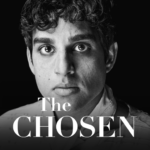** Google Play’s Top Apps of 2017 Winner in Southeast Asia, Brazil and Italy.
What’s the INCOLOR?
InColor lets you unleash your inner artist by letting you fill colors with your own unique artworks!
Google Play’s 2017 Best Apps Winner
-Editor’s choice;
Over 1,000,000 worldwide downloads
INCOLOR FEATURS
There are so many colors!
You will find tons of beautiful coloring pages that include animals, cartoons, and flowers.
Coloring is easy!
InColor offers many painting tools that can be customized and made easy by you. With the help of smart coloring, you can also color in specific areas without worrying about spilling your paint all over.
You can color anything you can see!
InColor can convert any photo you take or import from your gallery into a coloring book in no time.
Draw and color!
With the many tools InColor offers, you can create your own mandalas and color them with our various tools.
Amazing community!
InColor has its own social platform, in addition to Facebook and Google Plus. You can share your work and be inspired by others’.
If you have any problems regarding InColor, please don’t hesitate to contact us at: incolor.feedback@hotmail.com