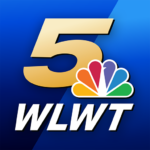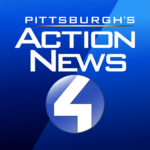What Is Google News?
Google News is a technology-based platform that provides users with up-to-date information and news updates from various publishers and sources.
Utilizing sophisticated algorithms, Google News carefully curates and organizes news content based on a user’s preferences and browsing history. It sifts through a vast array of articles, videos, and images to highlight top stories and breaking news, ensuring that users receive relevant and timely information. By promoting journalistic integrity and accuracy, Google News plays a crucial role in shaping the digital media landscape and fostering informed discussions. Its user-friendly interface enhances accessibility, allowing individuals to easily navigate through diverse news topics and engage with content that aligns with their interests.
How Does Google News Work?
Google News utilizes AI and machine learning algorithms to curate and recommend news content based on user preferences, trending topics, and relevant data.
By continuously analyzing the behavior of users, Google News can deliver personalized news experiences by sourcing articles from a vast array of trusted publishers. The platform aggregates news from various sources, encompassing reputable news outlets, blogs, and websites to offer a diverse range of content. Through data analysis, Google News identifies patterns in user interactions and content consumption to refine its recommendations, ensuring that users receive updates on topics they find interesting. This dynamic process allows for real-time adjustments to provide users with timely and relevant news updates.
What Are the Features of Google News?
Google News offers a range of features including customizable news feeds, multimedia content, notifications, and seamless integration across various platforms for an enhanced user experience.
Users can personalize their news feeds based on their interests, ensuring that they receive updates on topics that matter most to them. The platform presents articles in engaging multimedia formats, incorporating videos and images to provide a dynamic news reading experience. Users can easily adjust notification settings to stay informed without feeling overwhelmed.
Google News allows for category customization, allowing users to focus on specific subjects or broaden their news sources. Its seamless integration across devices ensures that users can access their curated content wherever they are, promoting continuous engagement and satisfaction.
How to Use Google News?
To access Google News, users can download the app on their mobile devices running Android or iOS, providing a user-friendly interface for seamless navigation and news consumption.
The app offers a simple and intuitive design that makes it easy to browse through different news categories and articles. Users can personalize their news feed based on their interests, ensuring they receive updates on topics that matter most to them. With just a few taps, users can access top stories, local news, and personalized recommendations. The app’s notification feature keeps users informed of breaking news and developments in real-time, enhancing the overall news reading experience.
Download the App
To begin using Google News, users need to download the app available on both Android and iOS platforms, providing access to a mobile application for convenient news consumption.
- Once the app is successfully downloaded from either the Google Play Store for Android devices or the App Store for iOS devices, users can create a personalized news feed by selecting their interests, preferences, and favorite sources.
- The app offers a user-friendly interface that enables seamless navigation between different news categories and topics.
- Users can also receive notifications for breaking news, allowing them to stay informed about the latest updates even when they are on the move.
- With offline access feature, users can save articles to read later without needing an internet connection.
What Are the Benefits of Using Google News?
Using Google News offers users the benefits of real-time updates, reliable information, enhanced user engagement, and a sense of community within the digital media landscape.
With real-time updates, users can stay informed about the latest developments as they happen, ensuring they are constantly in the loop with current events. By accessing reliable information through Google News, users can trust the accuracy and credibility of the news they consume.
The platform’s user engagement features allow individuals to interact with articles, share their thoughts, and connect with like-minded individuals, fostering a sense of community and collaboration in the online news space.