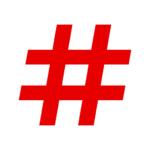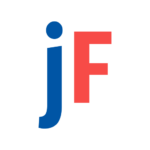Google Maps App is a widely used navigation tool that has revolutionized the way we find our way around.
Let’s dive in and discover everything you need to know about Google Maps App.
What is Google Maps App?
Google Maps App is a powerful application developed by Google that provides users with detailed information, advanced features, and seamless navigation capabilities for exploring the world around them.
It allows users to download maps for offline use, making it convenient for travelers and those with limited data plans. The app offers real-time traffic updates, alternative routes, and estimated arrival times, ensuring users reach their destinations efficiently. With features like Street View, satellite imagery, and indoor maps for various establishments, Google Maps App offers a comprehensive way to explore and discover new places. Its user-friendly interface makes it easy to search for locations, businesses, and services, providing a seamless experience for all users.
How Does Google Maps App Work?
Google Maps App utilizes GPS technology to pinpoint a user’s precise location on the map, enabling them to search for specific places, navigate to destinations, and explore surroundings with accuracy.
By integrating GPS into its operational mechanism, the app can provide real-time location tracking, offering users turn-by-turn directions to their desired locations. Through its search functionalities, users can discover nearby restaurants, shops, attractions, and other points of interest. Google Maps App allows users to customize their routes based on preferences such as avoiding toll roads or selecting the fastest route. With its advanced navigation capabilities, the app assists users in finding the most efficient paths, estimating travel times accurately, and even offering alternative routes in case of traffic congestion.
What Are the Features of Google Maps App?
Google Maps App offers a plethora of features, including seamless navigation, real-time traffic updates, and detailed information on landmarks, making it a comprehensive tool for travel and exploration.
With its advanced navigation capabilities, Google Maps App guides users with turn-by-turn directions, suggesting the fastest routes to reach their destinations efficiently.
The real-time traffic updates ensure that users can avoid congested areas and find alternate routes to save time.
The app provides extensive details about landmarks along the way, enhancing the overall travel experience by offering historical facts and interesting tidbits about notable places.
These features collectively make Google Maps App a must-have for both everyday commuting and adventurous exploration.
How to Use Google Maps App?
- To effectively utilize Google Maps App, users need to follow simple steps such as downloading the app, setting up an account, searching for locations, and obtaining detailed directions for their desired destinations.
Once the Google Maps App is downloaded from the App Store or Google Play Store, users can launch the application on their smartphone. Next, they will be prompted to create an account, providing basic information like name and email. After the account setup is complete, users can explore the interface to search for specific locations by entering the address or name of the place. With just a few taps, they can access precise directions to their chosen destination, ensuring a smooth and hassle-free navigation experience.
Downloading the App
Downloading the Google Maps App involves accessing the application on the Google Play Store for Android devices or the Apple App Store for iOS devices, ensuring users have the latest version for optimal performance.
It is essential to note that Google Maps is compatible with a wide range of devices, making it accessible to a vast user base. Users can simply search for ‘Google Maps‘ in their respective app store and click on the download button to initiate the installation process.
Regular updates are crucial as they not only introduce new features and enhancements but also address any bugs or security issues that may arise. By keeping the Google Maps mobile app updated, users can enjoy a seamless and reliable navigation experience on their smartphones.
Setting Up an Account
Setting up an account on Google Maps App involves configuring location sharing preferences, privacy settings, and personalizing the user experience to enhance location-based services and features.
Upon creating an account, users can delve into the various privacy settings available, such as adjusting location history, managing notifications, and controlling who can see their location. This allows for a more tailored experience while ensuring data security. Enabling location sharing options enables users to share their real-time whereabouts with friends or family, facilitating easier meetups or providing safety updates. The app also offers customization features like setting home and work addresses, saving favorite places, and accessing offline maps for seamless navigation even without an internet connection.
Is Google Maps App Free to Use?
Google Maps App is free to use, providing users with access to essential navigation services, location data, and map functionalities without incurring any subscription or usage charges.
The cost aspect of the Google Maps App adds significant value to users who rely on its services for everyday navigation needs. By offering these essential services at no cost, Google Maps stands out as one of the most accessible mapping platforms available. The app’s free-to-use nature makes it a preferred choice for users who are conscious of data usage, as it allows them to access maps, directions, and location information without worrying about exceeding data limits or incurring additional charges