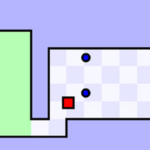Are you a fan of challenging and fast-paced games? Look no further than Geometry Dash!
We will explore everything you need to know about this popular app, from how to play and the different game modes available, to the music and versions of the game.
So, let’s jump right in and start exploring the world of Geometry Dash!
What Is Geometry Dash?
Geometry Dash is a popular mobile app known for its addictive gameplay, challenging levels, vibrant music, and a strong community of players.
Players are drawn into the game’s rhythmic challenges that test their reflexes and coordination through a variety of obstacles, including spikes, platforms, and moving objects.
What sets Geometry Dash apart is its level of customization, allowing players to create and share their own levels using the robust editor tool. The game also features user-generated content, providing an endless stream of new levels to explore. The active player community contributes to the game’s longevity, with forums, competitions, and collaboration on new creations.
How To Play Geometry Dash?
Playing Geometry Dash requires mastering precise controls, navigating through challenging levels, and collecting rewards like stars, coins, and keys along the way.
Understanding the Gameplay
The gameplay of Geometry Dash is characterized by its rhythm-based challenges, fast-paced platformer action, addicting nature, and the demand for precise timing, reflexes, and skill.
Players are not only tasked with navigating through a series of obstacles and traps, but they must do so in perfect sync with the pulsating beat of the music, making each jump and move essential to the overall rhythm. This constant need for precise timing not only tests the players’ reflexes but also amplifies the adrenaline rush that comes with successfully completing a level. With every failed attempt, players are motivated to try again, pushing themselves to improve their skills and master the intricate patterns that define Geometry Dash’s gameplay.
Navigating Through Levels
Navigating through levels in Geometry Dash involves overcoming various obstacles, challenges, discovering secrets, applying tips and tricks, forming strategies, and occasionally encountering bugs or glitches.
Players must tackle spikes, moving platforms, and gravity changes while carefully timing jumps to avoid pitfalls and traps. Hidden secrets like key coins can unlock new features or levels, rewarding thorough exploration. Incorporating tips like memorizing tricky sections and practicing precise timing can significantly boost success rates, helping players progress smoothly. When encountering bugs or glitches, a quick restart or updating the game may resolve the issue, ensuring uninterrupted gameplay.
Using Power-ups and Customization
Players can enhance their gameplay experience in Geometry Dash through customization options, interface optimization, ensuring compatibility, maximizing performance, and staying updated with improvements based on community feedback.
What Are The Different Game Modes In Geometry Dash?
Geometry Dash offers diverse game modes such as challenges for solo players, a creative build mode with editing tools, and the option to explore user-created levels or engage in multiplayer challenges.
Players can immerse themselves in a wide range of challenges spanning various difficulty levels, from the easy to the incredibly difficult. The creative build mode allows individuals to unleash their creativity by designing intricate levels with customizable elements and obstacles.
The interactive experience of exploring and playing user-generated levels adds a dynamic component to the gameplay, fostering a strong sense of community-driven content creation. Multiplayer engagements provide an opportunity for gamers to compete with friends or strangers, adding a thrilling competitive aspect to the game.
What Are The Available Levels In Geometry Dash?
Geometry Dash boasts a collection of meticulously designed official levels and a plethora of user-created levels showcasing the creativity and ingenuity of the player community.
The official levels in Geometry Dash are crafted with precision, offering a diverse range of challenges that test players’ skills and reflexes. These levels are known for their intricate design elements, dynamic gameplay mechanics, and strategic layout.
On the other hand, the user-created levels introduce a whole new dimension to the game, reflecting the varied tastes, styles, and ideas of the community. Players can explore a vast library of custom levels, each unique in its theme, difficulty, and artistic flair. This collaborative aspect of player-generated content enhances the game’s replay value and fosters a sense of camaraderie among players.
What Are The Different Versions Of Geometry Dash?
Geometry Dash comes in various versions, including the Lite Version for basic gameplay, the Full Version with complete features, the Subzero Version offering additional content, and the Meltdown Version catering to specific preferences.
Each variant of Geometry Dash provides a unique experience for players. The Lite Version serves as a perfect entry point for those looking to dip their toes into the game’s challenges.
For enthusiasts seeking a more immersive journey, the Full Version offers a plethora of levels, customizations, and secrets to uncover.
The Subzero Version introduces new levels and music, keeping the excitement alive for seasoned players.
Meanwhile, the Meltdown Version brings its own distinct visual and auditory flair, tailored for those who prefer a niche gameplay style.
How To Download Geometry Dash?
Downloading Geometry Dash is a simple process that involves accessing the game from popular platforms such as the App Store, Google Play Store, or Steam to enjoy the immersive gameplay experience.
- Once you have decided on the platform from which to download the game, navigate to the respective store on your device.
- Search for ‘Geometry Dash’ in the search bar and select the game from the results.
- Click on the ‘Download’ or ‘Install’ button, depending on the platform, and follow the on-screen instructions to complete the process.
By acquiring Geometry Dash from these trusted sources, you can ensure a smooth and secure download, ready to dive into the world of challenging levels and rhythmic music.
App Store
Geometry Dash on the App Store garners positive reviews, high ratings, and valuable feedback from players, highlighting the game’s engaging content and enjoyable experience.
The game’s reception on the App Store reflects the immense popularity it has garnered among players of all ages. Users consistently praise its seamless gameplay mechanics, challenging levels, and addictive nature. With a top-notch rating system in place, Geometry Dash consistently ranks among the top games, gaining recognition for its fast-paced action and vibrant visuals.
Player feedback mechanisms within the app actively encourage community engagement and continuous improvement, creating a dynamic environment where users feel heard and valued.
Google Play Store
Geometry Dash on the Google Play Store enables multiplayer functionality, presents engaging challenges, and features leaderboards that promote friendly competition and interactive gameplay experiences.
Players who venture into the multiplayer realm of Geometry Dash can team up with friends or compete against them in real-time, adding an exhilarating dynamic to the gameplay. The integration of leaderboards not only fuels the competitive spirit but also allows players to track their progress and compare their scores with others globally. The collaborative gaming experience fosters a sense of community among players, creating a supportive environment where tips, tricks, and strategies are shared to conquer the toughest levels together.