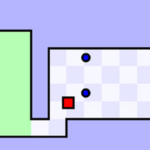What Is Color Switch?
Color Switch is an entertaining mobile game that challenges players with its unique gameplay mechanics revolving around switching colors to progress through levels and obstacles. It is a popular app known for its addictive nature and colorful interface that keeps players engaged for hours.
The game’s simple yet engaging concept allows users to tap the screen to control a color-changing ball, navigating through an array of obstacles that require precise color matching. As players advance, levels become increasingly challenging, testing their reflexes and strategic thinking. The vibrant and dynamic visuals create an immersive experience, enhancing the excitement of each level.
Color Switch’s intuitive controls and quick gameplay sessions make it a perfect choice for those seeking a fun and fast-paced mobile gaming experience on the go.
How To Play Color Switch?
Playing Color Switch involves tapping the screen to make a colored ball pass through various obstacles. The ball can only pass through shapes that match its color, and switching colors is key to progress through levels and overcome challenges.
As players advance through levels, the obstacles become more intricate, requiring precise timing and strategic color changes to maneuver through. The controls in Color Switch are simple yet challenging, as each tap determines the ball’s direction and speed. The game tests players’ reflexes and decision-making skills, creating a thrilling and engaging experience. The level progression is designed to keep players on their toes, constantly introducing new challenges and mechanics to keep the gameplay fresh and exciting.
What Are The Different Game Modes In Color Switch?
Color Switch offers various game modes including multiplayer, offline, and online challenges. Each mode provides a unique experience for players seeking different levels of competition and engagement.
Multiplayer mode in Color Switch allows players to compete against friends or strangers in real-time, adding an extra layer of excitement to the game. The offline challenges provide a solo gaming experience where players can hone their skills and tackle obstacles at their own pace. On the other hand, the online challenges offer a chance to compete globally, testing one’s abilities against a diverse pool of players. With each mode offering distinct features and challenges, Color Switch ensures that players are constantly engaged and motivated to improve their performance.
What Are The Features Of Color Switch?
Color Switch boasts a range of features, including customizable balls and trails, in-game stores for power-ups and upgrades, and a plethora of achievements to unlock. Players can tailor their gameplay experience to suit their preferences.
The customization options in Color Switch are extensive, allowing players to not only change the appearance of their balls and trails but also tweak various game settings to create a personalized gaming environment. The in-game stores offer a wide variety of power-ups and upgrades that can enhance gameplay and help players progress through challenging levels. By completing various tasks and challenges, players can unlock a range of achievements, adding an extra layer of satisfaction and motivation to their gaming experience.
Is Color Switch Free To Play?
Color Switch is available as a free-to-play app, but it offers in-app purchases for players looking to enhance their gameplay experience with additional features or shortcuts.
Players have the flexibility to enjoy the core gameplay without spending any money, making it accessible to a wide audience. The in-app purchases in Color Switch provide opportunities for users to personalize their gaming experience by unlocking exclusive content or accelerating their progress within the game. This freemium model allows players to choose whether they want to invest in additional perks, tailoring the game to fit their preferences and play style. It strikes a balance between offering a free experience and providing optional paid upgrades for those interested in further customization.
What Are The Reviews And Ratings For Color Switch?
Color Switch has garnered a mix of user reviews and ratings on platforms like the Play Store and App Store. Players have shared their impressions and feedback on the game’s entertainment value and overall experience.
Many players have praised the game for its addictive gameplay and challenging levels that keep them engaged for hours. Some users have commended the vibrant visuals and intuitive controls that add to the immersive experience. On the other hand, there have been a few criticisms regarding the frequency of ads and in-app purchases, affecting the seamless enjoyment of the game. Despite this, Color Switch continues to enjoy a large player base, evident from its high number of downloads and active users globally.