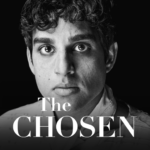What is the AXS Tickets App?
The AXS Tickets App is a mobile platform that provides users with access to a diverse range of live events including concerts, sports, and theater performances.
With its user-friendly interface, the app allows individuals to effortlessly browse through various event categories and conveniently purchase tickets with just a few taps on their mobile devices. The seamless ticketing process not only simplifies the booking experience but also offers digital access to venues and performers, enhancing the overall event-going experience.
Whether you’re looking to attend a major music concert, catch a thrilling sports game, or enjoy a night at the theater, the AXS Tickets App serves as your go-to companion for securing tickets to a wide array of entertainment offerings.
How does the AXS Tickets App work?
The AXS Tickets App works by enabling users to access event venues digitally, purchase tickets seamlessly, scan for entry, select preferred seats, view artist or performer details, check showtimes, and manage event schedules.
The app’s user-friendly design ensures that navigating through these features is intuitive and efficient. Users can easily search for upcoming events, filter by genres or locations, and make quick purchases within just a few taps. The interactive seating map allows users to choose their seats with a visual representation of the venue, ensuring a hassle-free ticket selection process. With real-time updates on showtimes and event schedules, users can stay informed about any changes or additional performances, making it a comprehensive solution for event management and ticket purchasing.
What are the features of the AXS Tickets App?
The AXS Tickets App offers interactive maps, seating charts, comprehensive event details, real-time ticket availability, discounts, and promotions to enhance the user experience.
Through its interactive maps, users can easily navigate venues, select preferred seating options, and get a better sense of the event layout. The detailed seating charts provide insights into available seats, helping users make informed decisions.
Event-specific information such as schedules, performers, and attractions is readily accessible to keep users informed. Real-time updates on ticket availability ensure that users stay informed about the latest ticket options.
Discounts and promotions offered through the app create added value for users, making ticket purchasing both convenient and economical.
How to download and set up the AXS Tickets App?
Downloading and setting up the AXS Tickets App involves accessing it on your mobile platform, creating an account with a login, and registering to enjoy its features.
- Once you have successfully downloaded the AXS Tickets App, launch the application on your device.
- You will be prompted to create a new account where you will need to input your personal information such as your name, email address, and a secure password.
- After completing the registration process, use the login credentials you just created to access the app’s full range of functionalities.
- Don’t forget to explore the app’s features, including easy ticket purchases, event notifications, and personalized recommendations tailored just for you.
What types of events can you purchase tickets for on the AXS Tickets App?
Users can purchase tickets for a wide variety of events on the AXS Tickets App, including concerts, sports events, and theater shows, with options for different ticket prices and types.
Whether you’re a music enthusiast looking to snag front-row seats for your favorite band, a sports fan wanting to catch the next big game, or a theater lover in search of the perfect seats for a Broadway production, AXS Tickets has you covered. The app offers a flexible range of ticket prices to suit various budgets, from affordable options for students or budget-conscious individuals to premium packages for those seeking a VIP experience. With options like general admission, reserved seating, and VIP packages, users can customize their event experience to fit their preferences and budget.
What are the benefits of using the AXS Tickets App?
Using the AXS Tickets App offers benefits such as convenience, a personalized event experience, and access to reliable customer support for seamless transactions.
With the AXS Tickets App, users can enjoy the convenience of purchasing tickets anytime, anywhere, eliminating the need to stand in long queues or deal with paper tickets. The app also provides a personalized event experience by recommending shows and events based on the user’s preferences and past purchases, allowing for a more tailored entertainment experience. In case of any queries or issues, the app’s reliable customer support is readily available to assist, ensuring a smooth and hassle-free ticketing journey for users.