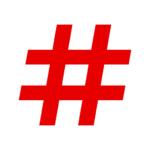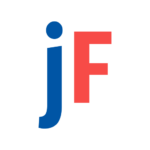Webjet is Australia and New Zealand’s top online travel agency. Get the best deals possible.
Flying
You can view deals with just a few clicks using our easy-to-use flight search box. You can filter your search results by airline, stops and departure time. All information, from aircraft type to layover time, is available for you to make an informed decision. You can add or remove flights, hotels, car rental, and travel insurance to your flight booking through ‘My Cart. Jetstar and Tigerair offer a variety of flight add-ons. To retrieve information about flights you have searched in the past, use the “recent searches” feature. You can view your upcoming flights on your profile or your home screen, and track them in real-time. Notifications about your upcoming departure are also sent to you.
Packages
Webjet package discounts can help you save even more by booking your hotel and flight together. You will see the cheapest flight option first. However, you can click ‘change flight’ to view other departure times and airline options. You can save money by creating your own itinerary while also enjoying the freedom to create your own package.
Hotels
You can quickly book a hotel by using your current location to search for deals near you. You can compare Star and TripAdvisor ratings to see which specials have been marked on the results page. You can view hotels either in a map or a list view. Have you already saved a few favorites? To quickly access the home screen, tap the heart icon.
Car Rental
Compare more than 800 top car rental brands to find the best domestic and international car rental deals. You can book a car rental as a standalone booking or add rentals to a package, flight, hotel, or package.
Travel insurance
The app allows you to access the same great travel insurance products as the website. In just 2 minutes, you can be covered!
Webjet – Flights and Hotels
Information
In this release, we've made some minor changes to the following display settings:
- You will now see additional information if your flight has multiple stops
Verified Safe and Secure
How to install Webjet - Flights and Hotels?
Step 1:
Click on the official app store link above.
Step 2:
Tap "Install" to download Webjet - Flights and Hotels from within Google Play Store or Apple App Store.