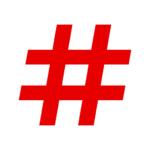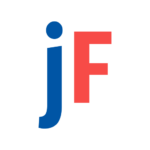South Korea’s GPS Navigation Get Started Right Away
* Discover the totally new Naver Map.
[Key features]
– Map home – Menu tab
You can quickly access the Nearby, Public Transportation, Navigation, and MY tabs from your home screen.
Search simplified
A comprehensive search bar allows you to search for locations, buses, subways, and other information.
– Nearby (SmartAround).
NAVER’s user data allows you to see the best restaurants and places in your area.
Navigation
Navigation that is accurate and fast with real-time traffic information and optimized usability to suit any driving situation.
Vector map
360° rotation-enabled vectormap with 3D view key landmarks via tilting
Calculator for public transit times
To view the best route and arrival times, set your departure and arrival dates.
Street View
For location searching and route planning, seamless street and aerial views are available.
Favorites
Save travel plans, restaurants, or other points of interest to pin and save them in folders. Then, view them on the map.
– Instant search
During your search, view useful information such as opening/closing hours for supermarkets.
Language
Korean/English/Japanese/Chinese maps and English navigation provided.
*Requires Android OS 5.0 and later
*Get more tips for using Naver Map
– Naver Map customer service: http://naver.me/GYywEiT4
– Naver Map blog: https://blog.naver.com/naver_map
—-
*User confirmation required for Naver Map
It is recommended to enable the privacy settings below:
Korea only supports some features such as calling and sending messages while you navigate.
– Microphone: Useful for voice search and voice comman. (KR only)
– Location: This is used to locate users’ locations when they use navigation or find directions.
– Phone: The device ID can be used to verify and modify the login status. Only for Android OS 6 (KR only)
Call history: This is used to view receipts for phone calls/messages and navigate. (KR only)
– SMS: This is used to send messages while you navigate. (KR only)
– Storage: This is used to access the storage of a device to save or read content to provide better service.
– Contacts: For NAVER’s easy login service (Android OS 6 only), or to make calls while navigating. (KR only)
Camera: Use in Feedback and NAVER’s MY – Receipt Confirmation for taking photos of receipts.
– Bluetooth: Use in Navigation. Only for Android OS 12
—-
*Contact: 1588-3820
*Address: Green Factory Buljeong-ro Bundang-gu Seongnam-si Gyeonggi-do Republic of Korea