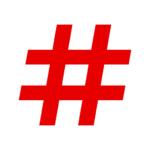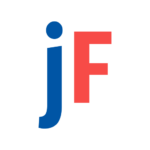The American Council for Technology and Industry Advisory Council named “MyTSA” the Best Government Mobile App and TSA recognized it as one of the Top 15 Government IT Innovationators. It provides passengers 24/7 access to the information they frequently ask for from TSA.
You can do the following with “MyTSA”:
+ Search quickly for items that you can take with you to the airport checkpoint.
+ Get live assistance from TSA via the AskTSA social media integration
+ Find out how busy the airport has been historically on the day you travel.
+ See crowd-sourced TSA security wait times at airports of your choice.
+ You can also add your TSA security checkpoints wait times for others to see. (NOTE: To report wait times, you must be present at the airport).
+ Find out the current weather conditions and delay information at your airports.
+ Refer to the TSA Guide for information on how you can prepare for and pass the security checkpoint quickly.
+ Find out which airlines and airports support TSA PreCheck(r) and how to sign up.