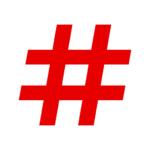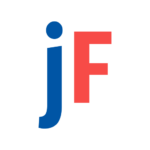JetBlue is available everywhere you go Get our award-winning app now to book, manage, check in, and check out for your flights, and access boarding passes.
Day of Travel – All the key information, including your boarding passes, is right there on the home screen.
Manage your trips – With just a few clicks, you can update your seat selections, add extras, or modify your itinerary.
Boarding pass – Check in quickly and get to your gate without having to print a boarding card – just one thing to do!
My trips – To access all the information you need, add your past and upcoming itineraries.
Book your flight – Search for and book your next trip easily.
Chat with us – Ask your questions quickly and get in touch with a JetBlue crewmember via live chat.
Travel Tools – Add hotels and vacation rentals to Paisly, or schedule a shuttle from the airport.
Check out our snack, drink and entertainment options for your flight experience.
Sign in or enroll to My TrueBlue to view your TrueBlue points and Travel Bank balance. You can also request points for previous trips.
Access Our Flight Tracker, Airport Maps and Other Content.